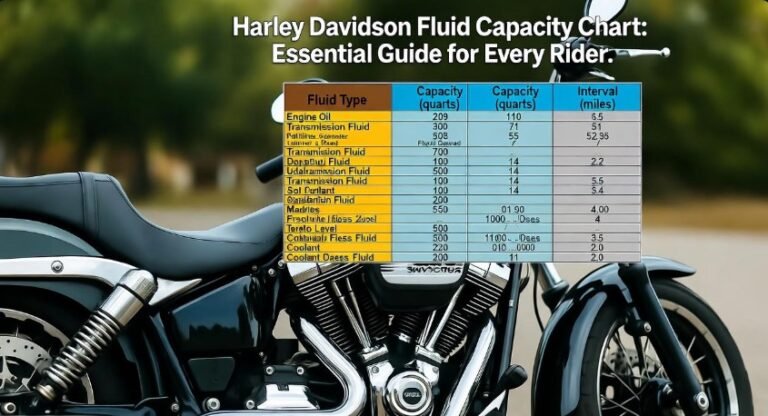How to Permanently Disable Auto Start/Stop Ford F150: Unlock Maximum Power

If you’ve ever been stuck at a red light and felt your Ford F150’s engine suddenly go silent, only to roar back to life a few seconds later, you’ve experienced the Auto Start/Stop feature. Designed with fuel efficiency in mind, this system automatically shuts off your engine when the truck stops and restarts it when you lift your foot from the brake. Sounds clever, right? But for many owners, it’s more annoying than helpful. The little pause before the engine comes back to life, the jolt when it restarts, and the sense of losing control over your own truck can make this feature feel like an unwelcome backseat driver.
That’s why many drivers are eager to learn how to permanently disable Auto Start/Stop on Ford F150. It’s not just about comfort — it’s about restoring control, consistency, and confidence in your truck’s performance. In this guide, we’ll break down everything you need to know, from what the feature actually does to multiple safe and effective ways to turn it off for good.
In This Article
- 1 Understanding the Auto Start/Stop System
- 2 Why Many Drivers Choose to Disable It
- 3 The Hidden Downsides of Auto Start/Stop
- 4 Benefits of Disabling Auto Start/Stop
- 5 Method 1: Disabling Auto Start/Stop Using the Console Button
- 6 Method 2: Using an OBD-II Device to Disable Auto Start/Stop Permanently
- 7 Method 3: Physical Disconnection (Fuse or Connector Removal)
- 8 Method 4: Software Modifications for Advanced Users
- 9 Technical Considerations and Potential Risks
- 10 Legal and Emissions Implications
- 11 Addressing Warranty Concerns
- 12 Safety Considerations
- 13 Can You Re-enable Auto Start/Stop?
- 14 Alternative Solutions
- 15 Frequently Asked Questions
- 16 Conclusion: Regain Control and Unlock Maximum Power
Understanding the Auto Start/Stop System
The Auto Start/Stop system in the Ford F150 was introduced as part of Ford’s effort to meet modern fuel economy and emission standards. In theory, it saves fuel by cutting the engine when idling — like at stoplights or traffic jams — and then restarting it when you’re ready to move again.
On paper, this makes perfect sense. But real-world driving isn’t always as smooth as a lab test. Drivers who haul heavy loads, tow trailers, or navigate busy city streets often find the system intrusive. The frequent restarts can create jerky transitions, slight vibrations, and even minor delays in acceleration. Over time, this feature may feel less like a smart innovation and more like an overzealous efficiency coach that never takes a break.
Here’s what typically happens when the system activates:
-
The truck stops, and the system automatically cuts the engine.
-
Electrical systems like air conditioning and infotainment continue running off the battery.
-
As soon as you lift your foot off the brake, the engine restarts automatically.
While it sounds seamless, this repeated cycle can put stress on your starter motor and battery. And for those who value a steady, uninterrupted drive, that’s a dealbreaker.
Why Many Drivers Choose to Disable It
When you buy a Ford F150, you expect raw strength, instant response, and smooth control — not hesitation. The Auto Start/Stop feature can interrupt that connection between you and your truck. Many owners report that the brief engine delay makes acceleration less predictable, which can be unsettling when pulling into traffic or merging onto highways.
There’s also a deeper emotional factor. Trucks like the F150 are symbols of dependability — machines that stand ready when you need them. Having the engine constantly stop and start can feel like your truck is second-guessing you. Over time, this frustration builds. That’s why learning how to permanently disable Auto Start/Stop on Ford F150 isn’t just a mechanical choice — it’s a statement of control.
Here are some common reasons drivers choose to disable it:
-
Improved comfort: The system’s frequent restarts can cause vibrations or slight jolts.
-
Better performance: No delay in acceleration when moving from a stop.
-
Extended engine and starter life: Reducing repeated engine restarts lowers mechanical wear.
-
More consistent driving experience: Especially useful for off-roading or towing.
Ultimately, disabling this feature restores the driving experience to what many F150 owners love most — unfiltered power and control.
The Hidden Downsides of Auto Start/Stop
At first glance, the Auto Start/Stop system seems harmless. After all, who doesn’t want to save a little gas? But in practice, the negatives often outweigh the positives for daily drivers.
When the system repeatedly shuts down and restarts the engine, it increases strain on the starter motor, battery, and alternator. These components aren’t designed for continuous cycling. Over months or years, this extra wear can lead to premature failure — something no F150 owner wants to face.
Another issue is driver discomfort. Many owners report that each time the system restarts, the transition isn’t entirely smooth. That split second of hesitation can feel like the truck is catching its breath instead of responding instantly. And if you’re towing a trailer or climbing steep terrain, that momentary lag can even feel unsafe.
Let’s break down the most common drawbacks:
| Negative Effect | Description |
|---|---|
| Increased wear and tear | Frequent engine restarts stress mechanical parts. |
| Reduced comfort | Vibrations and delays disrupt smooth driving. |
| Decreased responsiveness | Delayed acceleration after stopping. |
| Battery strain | Electrical systems depend on the battery during idle periods. |
While the fuel savings may be minimal, the long-term costs and inconvenience can outweigh the benefits.
Benefits of Disabling Auto Start/Stop
Once you decide to disable the Auto Start/Stop system, you’ll likely notice a difference right away. The truck feels more natural, smoother, and responsive. There’s no more hesitation at stoplights, and your engine behaves exactly as you expect — always ready to deliver power.
Here are some of the biggest advantages:
-
Full control restored: You decide when the engine runs, not a computer algorithm.
-
Enhanced driving smoothness: Eliminating the stop/start cycle removes jerks or restarts.
-
Better component longevity: Your starter, alternator, and battery experience less stress.
-
Increased reliability: Perfect for off-roaders, haulers, or anyone who drives in demanding conditions.
In essence, disabling the system puts you back in the driver’s seat — both literally and figuratively.
And while the environmental argument for Auto Start/Stop makes sense in theory, the reality is that modern engines are already efficient enough that the fuel savings are minimal — often less than 1-2% in typical driving conditions.
Method 1: Disabling Auto Start/Stop Using the Console Button
The simplest way to turn off this system is through the Auto Start/Stop button located on your Ford F150’s dashboard or center console. While this isn’t a permanent fix, it gives you immediate relief whenever you start your truck.
Here’s how it works:
-
Start your Ford F150 and locate the Auto Start/Stop button (often marked with an “A” surrounded by an arrow).
-
Press the button once. A small indicator light will appear, confirming that the feature is disabled.
-
Drive as usual — your engine will now stay running even at complete stops.
However, the catch is that this setting resets each time you restart your vehicle. That’s why many owners look for ways to make this change permanent — which brings us to the next methods.
Method 2: Using an OBD-II Device to Disable Auto Start/Stop Permanently
For a more lasting solution, an OBD-II device offers one of the easiest and safest ways to permanently disable the system without complex wiring or dealer intervention.
What you’ll need:
-
A quality OBD-II device compatible with your Ford F150 (e.g., FORScan, OBDLink MX+, etc.)
-
A smartphone or laptop with the corresponding app or software.
Step-by-step guide:
-
Locate the OBD-II port under the dashboard on the driver’s side.
-
Plug in your OBD-II device.
-
Pair it with your smartphone or laptop via Bluetooth or USB.
-
Launch the OBD-II app (such as FORScan).
-
Navigate to the configuration or settings section.
-
Find the Auto Start/Stop option and select “Disable.”
-
Save your settings and disconnect the device.
-
Restart your truck to confirm the change.
This process modifies the internal control settings, ensuring the system remains disabled every time you start your F150.
While it’s a simple method, always use reputable software and follow the instructions closely. Some drivers prefer to back up the factory configuration first — a smart move in case you ever want to re-enable the feature later.
Method 3: Physical Disconnection (Fuse or Connector Removal)
For those who prefer a completely mechanical approach, you can disable the Auto Start/Stop feature by physically disconnecting the system through the fuse box or connectors. However, this method requires caution and should be attempted only if you’re comfortable working with your truck’s electrical system.
Steps to follow:
-
Turn off the ignition and disconnect the vehicle’s battery.
-
Open the fuse box (usually located near the dashboard or under the hood).
-
Identify the fuse responsible for the Auto Start/Stop system — your owner’s manual will list it.
-
Use a fuse puller to remove it carefully.
-
Reconnect the battery and test your truck.
Once done, the feature will be permanently disabled. However, keep the removed fuse safe in case you ever wish to restore factory functionality.
Pros of this method:
-
Permanent and immediate.
-
No software or tools needed.
Cons:
-
May affect related systems if the fuse powers multiple functions.
-
Can potentially void warranty coverage if not done properly.
Method 4: Software Modifications for Advanced Users
Another way to permanently disable the Auto Start/Stop feature on your Ford F150 is through software modifications. This involves customizing your truck’s electronic control module (ECM) settings to bypass the Auto Start/Stop system entirely. For tech-savvy owners or professional tuners, this method offers a high level of control and permanence.
The process typically requires a specialized vehicle programming tool and software such as FORScan, EFI Live, or similar platforms compatible with Ford vehicles. Once connected to your F150, you can access the ECM and adjust parameters related to engine start/stop behavior. While this approach is highly effective, it comes with risks. Improper modifications can impact other systems, such as traction control, fuel management, or safety features. Additionally, performing software modifications may void certain aspects of your warranty. Therefore, consulting with a professional tuner or certified technician is strongly recommended to ensure safe and reliable results.
Technical Considerations and Potential Risks
Before you disable the Auto Start/Stop system, it’s important to consider the technical implications. While the feature may feel intrusive, it was originally designed to optimize fuel efficiency and reduce emissions. Disabling it can influence various vehicle components, particularly the starter motor, battery, and alternator. Without the system managing engine restarts, these components may experience higher operational demand.
Owners should monitor battery health carefully. A fully charged and well-maintained battery ensures reliable starts and avoids strain on the starter motor. Additionally, consider using a battery monitoring system or a trickle charger if your driving habits involve short trips or frequent stops. Taking these precautions will safeguard your truck’s electrical system while allowing you to enjoy uninterrupted engine performance.
Legal and Emissions Implications
It’s also vital to understand the legal aspects of disabling the Auto Start/Stop feature. Many regions have strict vehicle emission standards, and this system plays a role in reducing idling emissions. Permanently disabling it may technically increase emissions and could conflict with local regulatory requirements.
While enforcement varies and many individual vehicle modifications go unnoticed, it’s wise to be informed. Before making any permanent changes, check your state or country’s emissions laws and consider consulting a legal expert or authorized Ford dealership. This ensures that your modifications remain compliant and reduces the risk of fines or inspection issues in the future.
Addressing Warranty Concerns
A common concern among F150 owners is whether disabling Auto Start/Stop will void the vehicle warranty. The good news is that simply turning off or modifying the feature does not automatically cancel your coverage. However, dealerships may take a different view if they determine that a modification directly caused damage.
To stay safe, communicate with your dealership before making any permanent changes. Ask for guidance regarding the Auto Start/Stop system and provide full transparency about your intentions. Doing so can prevent disputes over warranty claims and help you maintain peace of mind. Most reputable dealerships are understanding as long as you avoid damaging core components during the modification process.
Safety Considerations
Disabling the Auto Start/Stop system is generally safe if done correctly, but it’s essential to be aware of potential risks. Some drivers worry about fuel efficiency loss, as idling no longer shuts the engine off automatically. In reality, the effect is often minimal, particularly in trucks like the F150, which have large engines designed for power and towing.
Another consideration is component wear. With Auto Start/Stop disabled, the starter motor and battery experience continuous use instead of intermittent cycles. Ensuring regular maintenance and monitoring battery health will mitigate these risks. Consulting a professional mechanic before performing permanent modifications is the safest route, especially for drivers who frequently tow, haul, or off-road.
Can You Re-enable Auto Start/Stop?
Yes, you can re-enable Auto Start/Stop on your Ford F150 if you choose. Ford provides customizable settings in the infotainment system or through OBD-II devices to toggle the feature back on. Depending on your truck’s model year, the steps may vary slightly, but generally, you can:
-
Access the settings menu on your F150’s infotainment system.
-
Locate the Auto Start/Stop option.
-
Turn the feature back on.
This flexibility allows drivers to experiment with different setups based on driving conditions, comfort preferences, or fuel efficiency needs.
Alternative Solutions
If you’re hesitant to permanently disable Auto Start/Stop, there are alternative options to consider:
-
Auto Start/Stop Disabler Devices: These plug into your OBD-II port and effectively prevent the system from engaging without altering the vehicle’s software or hardware.
-
Regular Button Override: Manually disabling the feature at each startup. While repetitive, it avoids warranty or legal concerns.
-
Professional Tuning Services: Some tuning shops offer safer, warranty-friendly solutions to adjust the Auto Start/Stop system without permanent ECM changes.
Each method has its pros and cons, so it’s important to weigh convenience, cost, and potential impact on vehicle performance.
Frequently Asked Questions
1. Will disabling Auto Start/Stop improve my F150’s performance?
Yes, turning off the system provides smoother acceleration and removes the momentary lag at stoplights, giving you a more responsive driving experience.
2. Will it affect fuel efficiency?
Slightly. While Auto Start/Stop helps conserve fuel, the improvement is often minimal, especially for heavy-duty trucks like the F150.
3. Can disabling Auto Start/Stop damage my vehicle?
If done properly, no. Ensure battery health and consult a professional if using software modifications or physical disconnection methods.
4. Does this void my warranty?
Not automatically, but dealerships may review modifications if they suspect damage is related. Always consult your dealership first.
5. Is it reversible?
Yes. Both software and OBD-II methods allow re-enabling the feature if desired.
6. Are there legal concerns?
Possibly, depending on emissions regulations in your area. Check local laws before permanent modifications.
7. What’s the easiest way to turn it off temporarily?
Simply press the Auto Start/Stop button on your dashboard each time you start the truck.
8. Do I need special tools to disable it permanently?
For OBD-II or software methods, yes. For physical disconnection, a fuse puller may be sufficient.
Conclusion: Regain Control and Unlock Maximum Power
Disabling the Auto Start/Stop feature on your Ford F150 is about reclaiming your truck’s natural performance and reliability. Whether you choose a temporary dashboard override, an OBD-II device, software modifications, or a physical disconnect, each method restores the full, uninterrupted power that made you fall in love with your F150 in the first place.
By understanding the risks, monitoring battery health, and consulting professionals when necessary, you can make this modification safely. The result is a smoother, more responsive, and enjoyable driving experience that aligns perfectly with the rugged, dependable nature of the Ford F150. Take charge of your truck today and experience the maximum power and control you deserve.