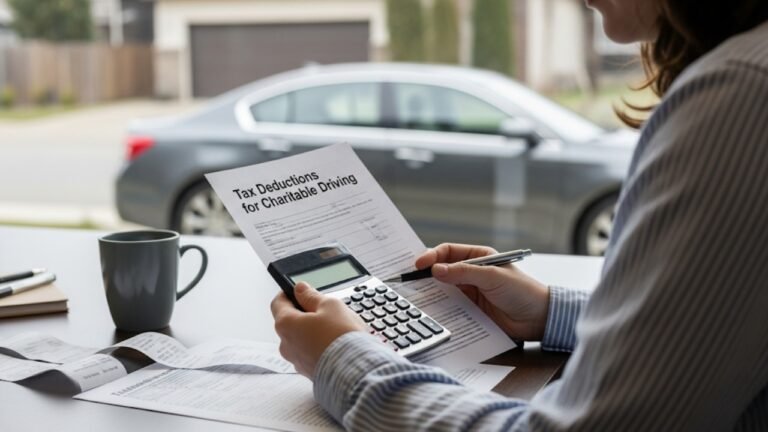Car Mechanic Simulator: Where to Get Oil and Keep Your Engines Running Smooth

Ever found yourself stuck in Car Mechanic Simulator, wondering, “where do I even get oil?” You’re not alone. I’ve been there too—scratching my head, circling the garage like a lost puppy, clicking everything in sight. Whether you’re new to the game or just haven’t done many oil changes yet, this guide will walk you through where to get oil in Car Mechanic Simulator and explain everything around it in a way that’s fun, simple, and packed with insights.
We’re diving into the oily details (pun intended), sharing not just the location but also why it’s important, how it ties into gameplay, and how oil management affects your overall car restoration journey. Buckle up, my friend. It’s time to wipe off those greasy hands and dig in!
The Joy and Chaos of Car Mechanic Simulator

You start with a humble garage, limited tools, and a handful of old clunkers. Every nut and bolt matters. Every choice affects the outcome. But in the midst of rebuilding engines and replacing brake pads, there comes that inevitable question: “Where do I get oil?”
It’s not just a small task. It’s a key part of the experience.
Here’s why oil is a big deal in this game:
-
It’s essential for engine performance.
-
Refilling or replacing oil affects your repair quality score.
-
Forgetting it can lead to customer complaints or failed builds.
-
It’s tied to game realism—because what’s a mechanic simulator without a bit of mess?
And that brings us to the real question…
Understanding the Oil System in Car Mechanic Simulator
Before we get into where to get oil in Car Mechanic Simulator, let’s first understand how the oil system works in the game.
It’s more than just pouring virtual oil into a car. Just like in real life, oil plays a vital role in engine lubrication, temperature control, and component longevity.
Here’s how oil functions in the simulator:
-
After removing or rebuilding an engine, the oil needs to be drained and refilled.
-
If you rebuild a car and forget the oil? The engine can’t run properly.
-
Customers may specifically request oil-related services.
-
You must drain old oil before adding new oil or risk contamination (and penalties).
Pro tip: Always check the oil level using the dipstick after a refill!
It’s these tiny but powerful details that make Car Mechanic Simulator feel real, immersive, and addictive. But if you don’t know where the oil tools are, the realism can get frustrating fast.
Where to Get Oil in Car Mechanic Simulator
Alright, let’s get to the good stuff. You’re asking: “Where do I get oil in Car Mechanic Simulator?” Here’s the short version:
️ Oil Drain Tool Location:
You’ll find the oil drain machine in your garage. It’s usually sitting on wheels and looks like a tall, thin cylinder with a tray on top and a hose or handle.
-
Go near the vehicle lifter.
-
You’ll find the Oil Drain Tool nearby.
-
Walk up to it and select ‘Use’ to position it under the car.
-
Once placed, click on the car and choose “Drain Oil”.
This drains the old oil into the machine. From here, you can safely add new oil.
️ Refilling Oil:
After draining, head to the engine bay:
-
Click the oil cap on the engine.
-
Select ‘Add Oil’.
-
Slowly pour until it reaches the right dipstick level (don’t overfill).
Warning: Overfilling oil can negatively affect your repair rating. Always check levels after pouring.
Why You Can’t Skip the Oil in Gameplay
Skipping the oil change might seem harmless, but trust me, it’s like forgetting the coffee in your morning routine—bad things happen.
Here’s what can go wrong:
-
Engine Malfunctions: No oil = No lubrication = Engine failure.
-
Customer Complaints: Lower customer satisfaction means less money and reputation.
-
Score Penalties: You won’t get a full completion percentage if oil isn’t added after certain repairs.
-
Locked Features: In career mode, failing to follow steps properly (like draining oil before removing parts) can block progress.
Think of oil like the heartbeat of the engine. You might not see it working, but without it, the whole system collapses. The game mimics that reality brilliantly.
A Quick Step-by-Step Table for Oil Handling
Here’s a handy reference table for managing oil in Car Mechanic Simulator:
| Step | Action | Tool Needed | Location |
|---|---|---|---|
| 1 | Lift the car | Vehicle Lift | Garage |
| 2 | Place oil drain under car | Oil Drain Tool | Near lift |
| 3 | Drain the oil | Oil Drain Tool | Under oil pan |
| 4 | Lower the car | Vehicle Lift | Garage |
| 5 | Open oil cap | None | Engine bay |
| 6 | Add oil | None | Engine bay |
| 7 | Check dipstick | None | Engine bay |
This table saves time, especially when managing multiple vehicles or working under time constraints in timed missions.
Common Mistakes When Adding Oil
Even seasoned players fall into these oil-related traps. Here are a few:
1. Not Draining Oil First
If you add new oil without draining the old stuff, you’re essentially mixing bad with good. The game sees this as a botched job.
2. Overfilling Oil
Pouring too much leads to engine issues, just like in real life. Watch the dipstick carefully.
3. Skipping the Dipstick Check
This might seem minor, but it’s like baking without tasting your batter. Always double-check.
4. Forgetting After Engine Work
After replacing or rebuilding an engine, oil isn’t automatically restored. You have to do it manually—every time.
5. Misplacing the Drain Tool
Sometimes we move the oil drain machine around and forget where we left it. Pro tip: always park it near the lift for consistency.
How the Oil System Evolves Through Game Progression
In early stages of Car Mechanic Simulator, you only deal with simple oil tasks—basic changes and refills. But as you grow, get better contracts, and unlock more complex jobs, oil becomes part of multi-step engine restorations.
Here’s how the role of oil changes through progression:
-
Beginner Stage: Simple oil changes and filter replacements.
-
Mid-Level: Drain + refill + performance checks.
-
Advanced Level: Engine overhauls where oil has to be added post-assembly.
It’s fascinating how such a basic liquid becomes a gateway to understanding real mechanic workflows. It builds habit, rhythm, and attention to detail. All from asking: “Where do I get oil in Car Mechanic Simulator?”
Some Real-Life Tips That Help In-Game
Believe it or not, knowing real-world car maintenance helps in this simulator. I used to do oil changes with my dad back in high school, and some of those habits carried over. Here are some fun crossovers:
-
Use a mental checklist: Lift car, drain oil, change filter, refill oil, check dipstick.
-
Always work clean: Wipe off spills, place tools where you can reach them.
-
Respect the oil: It may be small, but it’s mighty.
Advanced Oil Handling Tips to Master the Game
Once you’ve got the basics down—drain, refill, check—you’ll find yourself in more complex scenarios. That’s when oil becomes more than a simple task. It becomes part of your strategy.
Let’s look at some next-level oil tricks that can improve your efficiency, profits, and satisfaction.
1. Combine Oil Changes with Filter Replacements
Whenever a customer asks for an oil change, check the oil filter too. Sometimes it needs changing, even if it’s not listed. Doing this improves your overall repair quality and builds a habit of thoroughness.
2. Use the Oil Job as a Diagnostic Entry Point
In high-level missions, oil-related issues may signal deeper engine trouble. Leaks, broken oil pans, or clogged filters can hide beneath a simple oil complaint. Always inspect surrounding components.
3. Save Time with Garage Layout Efficiency
Position your oil drain tool near your most-used car lift. That way, you won’t waste time walking around the garage. Every step counts in a simulator where time = money.
4. Keep Notes on Special Jobs
In campaign or story mode, some missions may surprise you with unexpected oil needs. Write down jobs where you forgot to refill oil, so you don’t repeat the same mistake.
Oil-Related Upgrades Worth Investing In
Your garage upgrades directly impact how you handle oil tasks. Don’t overlook them.
Here are some garage improvements that can boost your oil game:
| Upgrade | Benefit | Cost Level | When to Unlock |
|---|---|---|---|
| Additional Lifts | Multitask oil jobs | Medium | Mid-game |
| Better Tools | Speeds up oil removal | Low | Early game |
| Diagnostic Tools | Detect oil issues faster | Medium | Early/Mid |
| Parts Warehouse | Store oil filters for future | Medium | Mid-game |
| Garage Expansion | More space to organize tools | High | Late-game |
Each of these helps you save time, improve workflow, and build your shop’s reputation.
Why Oil Tasks Feel So Satisfying in the Game
I’ll admit something—doing oil jobs in this game gives me the same calm I get from mowing a perfect lawn or organizing my desktop. Why?
Because it’s simple but important. It’s the digital equivalent of checking off a task on your to-do list.
-
It grounds you.
-
It builds confidence.
-
And it sets the rhythm for bigger repairs.
There’s something weirdly relaxing about lifting the car, positioning the drain, and watching the oil pour out. You know it’s the right thing, and that’s satisfying.
It’s a little moment of control in the chaos of restoring an old engine.
What Makes This Game Different from Other Sims?
Unlike other simulators, Car Mechanic Simulator gives depth to even the smallest task—like oil changes. And that’s part of the magic.
Here’s why this game stands out:
-
⚙️ Hyper realism: Every screw, part, and tool has purpose.
-
Vast vehicle variety: Each car has different oil needs.
-
Repeatable satisfaction: Oil jobs never get boring.
-
Learning curve: You gain real-life mechanical understanding.
Other simulators may skip over small tasks or treat them as optional. Here, oil is part of the heartbeat of your workflow.
FAQs About Car Mechanic Simulator and Oil
Here are the most common questions players ask about where to get oil in Car Mechanic Simulator and how to handle it:
❓1. Where do I find the oil drain tool?
Answer: It’s located in your garage near the lift. Look for a tall, rolling cylinder on wheels with a collection tray on top. You can move it using the interaction key and place it under the car.
❓2. Can I skip draining oil before refilling?
Answer: No. If you don’t drain the old oil first, your repair rating suffers. Always drain first using the oil drain tool.
❓3. What happens if I forget to add oil?
Answer: The engine won’t run properly, and you’ll likely fail the job or lose reputation points. Always refill after an engine repair or rebuild.
❓4. Do all cars use the same oil?
Answer: Yes, in-game oil doesn’t vary by vehicle. But some cars have trickier access or oil pan designs. Stick to the refill level shown on the dipstick.
❓5. Can I change oil without lifting the car?
Answer: No. You need to use the vehicle lift to access the underside and place the drain tool. It’s part of the simulation’s realism.
❓6. Is the oil filter always part of the oil job?
Answer: Not always, but it’s smart to check it. Many contracts don’t explicitly require it, but players who inspect filters typically earn better ratings.
❓7. What if I overfill the oil?
Answer: You can’t manually remove excess oil. If overfilled, your only option is to drain all of it and refill carefully. Use the dipstick to avoid this.
❓8. Does oil have a visual quality indicator?
Answer: Not directly, but dirty oil is implied when draining. If a car has been unused or heavily damaged, assume the oil needs changing.
Key Takeaways (Bullet Style)
Let’s wrap up the essential lessons in quick, digestible form:
-
️ Oil changes are mandatory after engine work or by contract request.
-
️ You must use the oil drain tool found near your garage lift.
-
⚠️ Always drain before refilling—don’t skip this step.
-
Use the dipstick to measure oil accurately after pouring.
-
Each oil job is a chance to check related parts like the oil filter or pan.
-
Learn real-world car maintenance habits through in-game repetition.
Final Thoughts: From Virtual Oil to Real Skills
Honestly, the first time I asked myself, “Where do I get oil in Car Mechanic Simulator?”, I laughed at how something so simple could feel so complex in a virtual world. But that’s what makes this game genius.
It teaches you to respect every piece of the puzzle. It reminds you that even a drop of oil can make or break a car—both in real life and in the simulation.
The satisfaction of pouring the right amount of oil, closing the hood, hearing the engine purr, and watching that “Job Complete” screen never gets old. And guess what? You walk away knowing a little more about how cars work. That’s a win-win.
So next time you’re stuck or unsure, just think: “One step at a time. Oil drain. Refill. Check dipstick. Done.” That’s the beauty of the game—and the rhythm of a mechanic’s mind.