How to Reset Start Stop on Chrysler Pacifica: Quick and Easy Fix!

If you own a Chrysler Pacifica, chances are you’ve noticed the Start Stop feature at work. This clever technology is designed to save fuel and reduce emissions by automatically turning off the engine when your vehicle stops, then restarting it as soon as you release the brake. It’s an innovation that feels like magic, especially in stop-and-go traffic. But like any modern technology, it isn’t immune to hiccups. There are moments when the system may not respond as expected, leaving you wondering if something is wrong with your vehicle. Thankfully, the process to reset the Start Stop on Chrysler Pacifica is straightforward and can often be done in a matter of minutes without requiring a trip to the dealership. In this guide, we’ll break down everything you need to know in a clear, step-by-step way.
Understanding the Start Stop Feature
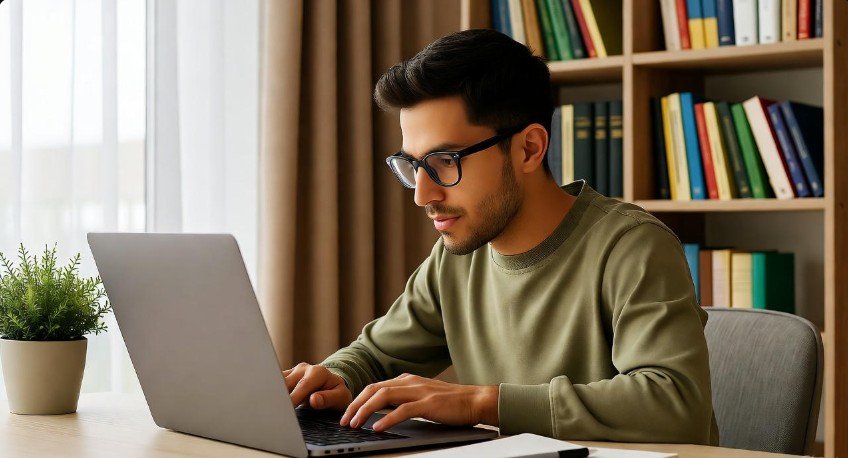
The Start Stop system on your Pacifica isn’t just a convenience—it’s a smart energy saver. Imagine sitting at a red light while your car engine silently pauses, conserving fuel and lowering emissions. Once you lift your foot off the brake, the engine seamlessly roars back to life. It’s like your car has learned the art of patience. However, for this feature to function correctly, several conditions need to be met: the battery must be healthy, sensors must be functioning, and software updates should be current. Any small glitch in these components can lead to the system not performing as expected. Understanding how this system works helps you troubleshoot problems more effectively. Essentially, Start Stop technology is a balance of electrical performance, sensor accuracy, and smart programming working together in harmony.
Why Your Start Stop Might Not Be Working
There are a few common reasons why your Start Stop feature may fail to engage. One of the biggest culprits is a weak or faulty battery. This system relies heavily on battery health because it has to restart the engine multiple times in a short span, and any dip in voltage can disrupt this process. Another potential issue is related to the brake pedal. The system is designed to detect when the brake is fully pressed and fully released. If your foot is inadvertently resting on the brake or the pedal sensor is malfunctioning, the feature may not activate. Additionally, software glitches or outdated updates in your vehicle’s computer can prevent the system from functioning correctly. Recognizing these underlying causes makes resetting the Start Stop on Chrysler Pacifica much more effective, saving you time and unnecessary frustration.
Step-by-Step Guide to Reset Start Stop on Chrysler Pacifica
Resetting the Start Stop system is simpler than you might think. Here’s a step-by-step guide to get your system back to normal:
-
Turn on your vehicle and ensure it’s in park. Safety first—never attempt this while driving.
-
Locate the Start Stop button on your dashboard. It usually features a circular arrow icon.
-
Press and hold the Start Stop button for 10 to 20 seconds. The duration depends on your vehicle model and the extent of the reset needed.
-
Release the button and allow the vehicle a few moments to complete the reset process. You may notice dashboard lights flicker briefly, which is normal.
-
Test the system by stopping at a traffic light or performing a slow stop to see if the engine shuts off and restarts smoothly.
If these steps don’t restore functionality, it may indicate a deeper issue requiring a professional inspection. Remember, the Start Stop system is delicate; a careful reset is often all that’s needed.
Troubleshooting Tips for Persistent Issues
Even after a reset, some Chrysler Pacifica owners may experience lingering problems with the Start Stop system. Here are practical troubleshooting tips to help you identify and solve these issues:
-
Check the battery health: Ensure your battery is fully charged and functioning properly. Many Pacifica models will notify you if battery performance is low.
-
Verify brake pedal usage: Make sure the pedal is fully released during stops. A partial press can prevent the system from engaging.
-
Monitor warning lights: Pay attention to the Check Engine or other dashboard alerts. These lights often indicate underlying issues that interfere with Start Stop functionality.
-
Software updates: Some features rely on the latest vehicle software. Visit your authorized Chrysler service center to check for updates that can resolve known issues.
By following these tips, you can often restore the Start Stop system without any complex repairs. It’s a combination of patience, observation, and simple adjustments that usually gets the system back in shape.
Common Signs That Start Stop Needs Attention
Knowing when your Start Stop system is struggling is crucial. Often, your Pacifica will give subtle cues before a complete failure. One of the most common signs is the system not activating at all when it should—like when stopping at a traffic light. Another indicator is delayed engine restarts, which can feel like a hesitation or lag. You may also notice unusual dashboard notifications or warning lights linked to battery or sensor issues. Recognizing these symptoms early allows you to reset or troubleshoot before the problem escalates. Think of it as tuning an instrument—the more attentive you are, the smoother the performance. Addressing these warning signs promptly not only restores functionality but also ensures your vehicle maintains its fuel efficiency and emission-reducing capabilities.
Advanced Troubleshooting for Start Stop System
Sometimes, resetting the Start Stop feature alone isn’t enough. Advanced troubleshooting can help pinpoint more subtle issues that might be affecting performance. Start by examining the vehicle’s sensors. The Start Stop system relies on data from multiple sensors, including the brake pedal sensor, battery sensor, and engine temperature sensor. A faulty sensor can prevent the system from functioning properly even after a reset. Cleaning the sensors and checking for loose connections can often resolve minor problems.
Another common culprit is the vehicle’s climate control system. In extreme temperatures, the Start Stop system may temporarily disable to maintain cabin comfort or ensure engine protection. This is normal behavior, but frequent activation or deactivation outside of these conditions could signal a software calibration issue. For persistent problems, a professional diagnostic tool at a Chrysler service center can read error codes and determine whether a software update or component replacement is needed.
How Software Updates Can Help
Modern vehicles like the Chrysler Pacifica are highly dependent on software. Occasionally, the Start Stop system may have glitches due to outdated software or known bugs. Regular updates from Chrysler dealerships often include fixes for such issues. Updating your vehicle’s software can improve the responsiveness and reliability of the Start Stop feature.
Here’s how you can ensure your vehicle is updated:
-
Contact an authorized Chrysler dealership and inquire about the latest software for your Pacifica model.
-
Schedule a service appointment to have the update installed. Some updates can also be done remotely depending on the model year.
-
After the update, perform a Start Stop reset to allow the system to recalibrate with the new software.
By keeping your Pacifica’s software current, you maintain optimal functionality, prevent potential malfunctions, and ensure that the Start Stop system contributes to fuel efficiency as intended.
Simple Maintenance Habits to Keep Start Stop Running Smoothly
Maintaining the Start Stop system is largely about practicing good vehicle habits. Battery maintenance is key. Regularly checking voltage levels, keeping terminals clean, and replacing a weak battery promptly ensures uninterrupted Start Stop operation. Similarly, avoid resting your foot on the brake pedal unnecessarily, as this can confuse the system and reduce efficiency.
Additionally, performing regular diagnostics—either via a professional scan or through built-in vehicle alerts—can help catch potential issues early. Small things like ensuring the engine reaches optimal operating temperature before relying on Start Stop, or checking that all sensors are unobstructed, can dramatically increase system reliability. Think of it as giving your vehicle’s brain a smooth workflow, allowing it to handle automatic engine restarts without hiccups.
Quick Reference Table: Start Stop Reset and Troubleshooting
| Step | Action | Notes |
|---|---|---|
| 1 | Turn on vehicle in Park | Safety first; do not attempt while driving |
| 2 | Locate Start Stop button | Look for circular arrow icon on dashboard |
| 3 | Press and hold button | 10–20 seconds depending on model |
| 4 | Release and wait | Dashboard lights may flicker; normal |
| 5 | Test system | Stop at traffic light to ensure proper engine restart |
| 6 | Check battery & sensors | Ensure battery is fully charged; sensors unobstructed |
| 7 | Update software | Visit dealership if needed for software updates |
This table is a quick guide that condenses the steps and troubleshooting tips, making it easy to reference when you need a fast fix.
Frequently Asked Questions
How do I reset the Start Stop on my Chrysler Pacifica?
To reset, press and hold the Start Stop button for about 10 seconds while the vehicle is in park. Release it and allow the system a moment to complete the reset.
Why is my Start Stop not working?
Common reasons include a weak battery, sensor issues, or software glitches. Ensure your battery is healthy and sensors are functioning, and check for any updates.
Can I disable the Start Stop feature?
Yes, you can disable it temporarily through the Start Stop button. For permanent changes, consult your vehicle’s user manual or a certified technician.
Does Start Stop affect fuel efficiency?
Absolutely. The feature reduces fuel consumption during idle periods, especially in stop-and-go traffic, improving overall efficiency and lowering emissions.
How can I tell if a sensor is causing issues?
Dashboard warning lights, delayed engine restarts, or the system not activating at all are common indicators. A professional diagnostic scan can identify specific sensor faults.
Is it safe to reset Start Stop while driving?
No. Always reset the system while the vehicle is in park to avoid safety risks.
What role does software play in Start Stop?
The system relies on updated software to communicate with sensors and the vehicle’s computer. Outdated software can lead to performance issues that a simple reset may not resolve.
Final Thoughts
The Start Stop feature on Chrysler Pacifica is a brilliant combination of convenience, fuel savings, and environmental responsibility. While it may occasionally face hiccups, the good news is that most issues can be resolved with a simple reset, careful troubleshooting, and proper maintenance. By following the step-by-step guide, monitoring battery health, checking sensors, and keeping software up to date, you can ensure your Start Stop system operates smoothly and reliably.
Think of it as nurturing a relationship with your vehicle—the more attention you give to its systems, the better it performs. With the strategies outlined in this guide, you’ll not only fix temporary Start Stop malfunctions but also enhance your driving experience, reduce emissions, and enjoy the seamless functionality that makes the Chrysler Pacifica a standout in its class.





