Expert BlueDriver Bluetooth Pro OBDII Scan Tool Review
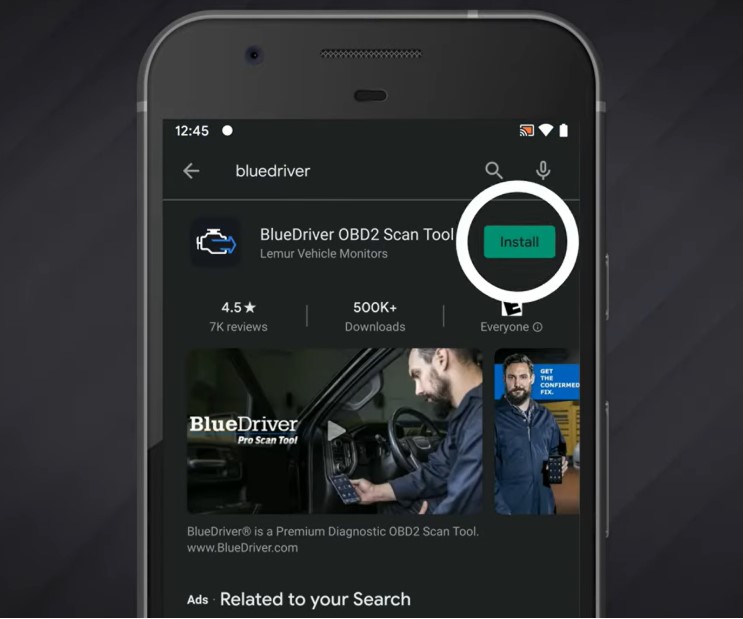
Car trouble is frustrating, but diagnosing issues doesn’t have to be. The BlueDriver Bluetooth Pro OBDII Scan Tool is a game-changer for vehicle diagnostics. It allows drivers and mechanics to read, analyze, and clear error codes directly from their smartphones.
This small yet powerful tool connects seamlessly to a vehicle’s OBDII port, giving real-time insights into the car’s health without requiring expensive dealership visits.
For those who like to stay ahead of potential car problems, BlueDriver is a must-have. You simply want to save money on repairs? This tool makes vehicle maintenance easier and more accessible than ever.
This article’s gonna be a full BlueDriver Bluetooth Pro OBDII Scan Tool review. If you’re thinking of having one, don’t skip any section. Let’s start!
5 Key Features of the BlueDriver Bluetooth Pro OBDII Scan Tool
The BlueDriver scan tool is packed with powerful features designed to make vehicle diagnostics simple and effective.
1. Wireless Bluetooth Connectivity
One of its standout qualities is wireless Bluetooth connectivity, eliminating the need for cumbersome cables. Simply plug the scanner into the OBDII port, pair it with your smartphone, and get instant access to your car’s data.
2. Device Compatibility
Bluedriver bluetooth pro OBDII scan tool for iphone & android is surel;y one of the best. It is fully compatible with both iOS and Android devices. The dedicated BlueDriver app provides a user-friendly interface, ensuring seamless operation regardless of your preferred platform.
3. Live Data Streaming
Another major advantage is its ability to stream live data and read fault codes. You can monitor engine performance in real time, check fuel efficiency, and even identify intermittent issues that may not trigger a warning light.
4. Advanced Diagnostics And Repair Reports
For those who need deeper insights, BlueDriver provides advanced diagnostics and repair reports. It doesn’t just read generic OBDII codes, it also retrieves manufacturer-specific codes from ABS, airbag, and transmission systems, offering a professional-level diagnosis.
5. Smog test And Emission Monitoring
Lastly, smog test and emission monitoring features make it invaluable for drivers in states with strict emissions regulations. The tool helps users check their vehicle’s emission readiness, ensuring they pass state inspections without surprises.
How to Setup the BlueDriver OBDII Scan Tool?
Using the BlueDriver OBDII Scan Tool is simple, even for those with minimal technical experience. The setup process involves a few simple steps:
Step 1: Install the BlueDriver App
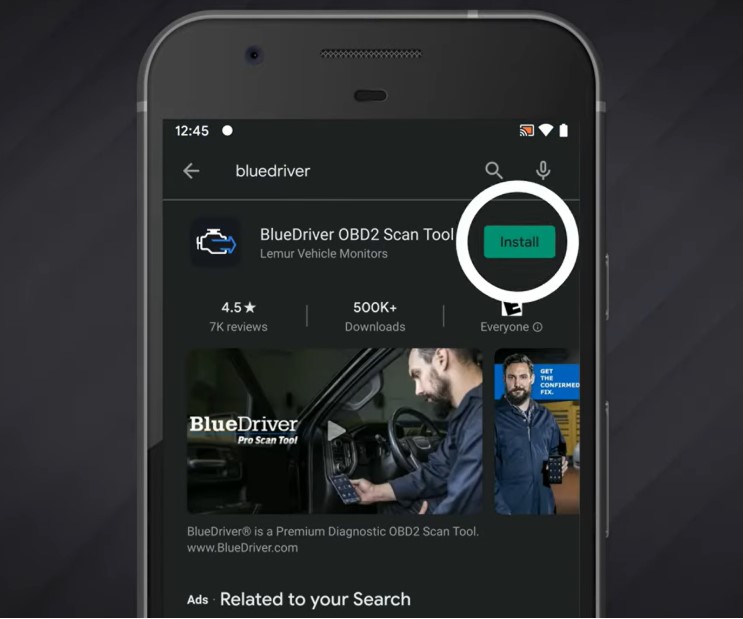
Open the Google Play Store on your phone or tablet. Now, search for BlueDriver and tap Install to download the app.
Step 2: Locate Your Vehicle’s OBD2 Port
The OBD2 port is usually found under the steering wheel. In some vehicles, it might be near the center console or on the passenger side. If you can’t see it, check behind a removable panel.
Step 3: Plug in the BlueDriver Sensor

- Turn on your car (without starting the engine).
- Insert the BlueDriver sensor into the OBD2 port.
- Wait for the blue light to turn off, indicating it’s ready.

Step 4: Pair the BlueDriver Sensor
There are two ways to connect your sensor to your phone. You can pair using the BlueDriver app, or you can do it manually.
Here’s how to do it using the BlueDriver app.
- Open the BlueDriver app and tap Connect.
- Allow Location Services when prompted (this is required for pairing).
- Tap Scan and select your BlueDriver device when it appears.
- If asked for a PIN, enter 0000 or 1234, then confirm pairing.
For manual bluetooth pairing, do follow these steps.
- Turn off your vehicle and plug in the BlueDriver sensor.
- Open your phone’s Bluetooth settings.
- Look for BlueDriver under Available Devices and select it.
- If a PIN is required, use 0000 or 1234 to complete pairing.
- Turn your car back on, open the BlueDriver app, and tap Connect if needed.
Step 5: Start Using BlueDriver
Once paired, your BlueDriver will automatically connect to the app when in use.
- The Scan Tool section helps diagnose vehicle issues.
- The Live Data tab provides real-time performance tracking.
- The More tab lets you adjust settings and get support.
That’s it! Your BlueDriver is now set up and ready to help you monitor and troubleshoot your car. If you run into any issues, BlueDriver’s support team is available 24/7 to assist.
This video should help you set up BlueDriver.
https://www.youtube.com/watch?v=uHBGvgwdM6E
Is BlueDriver Compatible for Both Modern And Vintage Cars?
BlueDriver is designed to work with vehicles that comply with OBD-II protocols. This became standard in the United States and Canada for all cars and light trucks starting in 1996.
However, compatibility can vary based on the vehicle’s region of origin and manufacturing standards. For instance, vehicles manufactured for markets outside North America, such as certain Japanese domestic models, may not support OBD-II protocols, especially those produced before 2010.
This lack of standardization can lead to incompatibility with diagnostic tools like BlueDriver.
Additionally, while BlueDriver can read basic codes on all OBD-II compliant vehicles, advanced features like reading manufacturer-specific (enhanced) codes are limited to certain makes and models.
To determine if your vehicle supports these enhanced diagnostics, it’s advisable to consult BlueDriver’s official compatibility resources.
How Easy Is It to Use?
Navigating the app is simple. You can access different diagnostic features with just a few taps, from scanning codes to monitoring live engine data. The app also lets users save reports, making it easy to track changes over time and compare previous diagnostics.
For those who prefer visual data, real-time data visualization is a major plus. The app provides live updates on various vehicle metrics, including RPM, engine load, fuel trim, and temperature. These insights help users detect potential issues early, preventing costly repairs down the line.
Major Drawbacks to Consider
Despite its many strengths, BlueDriver does have a few limitations. As I’ve already said, it supports a wide range of vehicles, but not all cars. Please consult with the BlueDriver agent to check how compatible your car is.
Another issue that some users report is potential connectivity problems. Although the Bluetooth pairing process is generally smooth, occasional connection drops can occur, particularly if there’s interference from other devices.
In most cases, restarting the app or re-pairing the device resolves the issue, but it’s something to be aware of.
Is BlueDriver Worth the Investment?
Compared to other OBDII scanners, BlueDriver sits in the mid-to-premium price range. While budget scanners can be found for as little as $20, they often lack advanced diagnostics, real-time data tracking, and manufacturer-specific codes.
High-end professional scanners, on the other hand, can cost several hundred dollars, making them impractical for most everyday drivers.
For the features it offers, BlueDriver provides excellent value for money. It bridges the gap between cheap, basic scanners and expensive professional tools, delivering dealership-level insights at a fraction of the cost.
Considering its wireless convenience, extensive code database, and ongoing software support, the investment is well justified for those who want reliable diagnostics without breaking the bank.
Final Words
Car owners who want a reliable, easy-to-use diagnostic tool without spending a fortune on dealership visits will find Bludriver especially useful. It’s also a great fit for DIY mechanics and professionals looking for a portable, high-performance scanner.
Ultimately, BlueDriver pro delivers on usability, reliability, and value. Although it won’t replace high-end shop tools, it’s good for everyday diagnostics. With its wireless design, deep vehicle insights, and user-friendly interface, it’s one of the best OBDII scan tools available today. If you want a smart, efficient way to diagnose car problems, BlueDriver is well worth considering.





