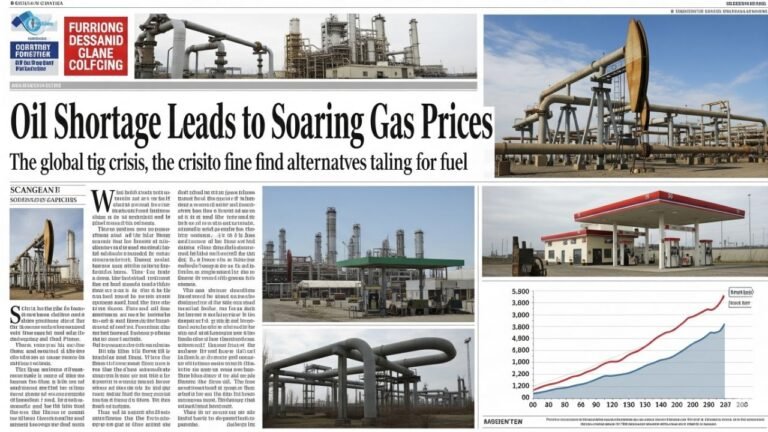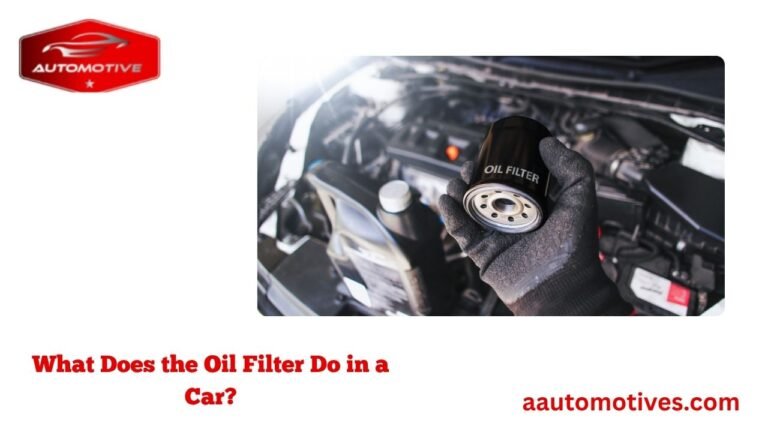Mastering Oil Changes in Car Mechanic Simulator 2018

If you’re anything like me, you probably stumbled into Car Mechanic Simulator 2018 out of pure curiosity. Maybe it was a Steam sale, maybe a friend’s recommendation. But one minute you’re clicking around and the next—you’re hooked. I know I was. Greasy bolts, rusty suspensions, mysterious engine failures… and that oddly satisfying moment when a client rolls out with a fixed ride.
But let’s be honest: one task seems oddly overlooked and yet absolutely essential—changing oil.
If you’ve played long enough, you’ve likely asked: “How do I even change oil in Car Mechanic Simulator 2018?” The game doesn’t always hold your hand. It expects you to explore, experiment, and yes, fail a little. That’s the beauty. But no worries—today, I’m going to walk you through how to change oil in Car Mechanic Simulator 2018 like a true digital grease monkey.
This isn’t just a guide. It’s a mix of heartfelt stories, gamer tips, and real-world analogies. We’re going deep, from step one to common pitfalls and some fun anecdotes along the way.
The Basics: Why Oil Changes Matter (Even Digitally)
In real life, oil is the blood of the engine. Without it, things go south—fast. Pistons seize. Heat builds up. Friction eats away at components. Car Mechanic Simulator 2018 stays pretty true to this logic. A neglected oil change can lead to breakdowns or a poor job rating.
Changing oil in the game may seem like a simple task. But it’s a crucial part of maintaining a high reputation and progressing. Plus, it’s oddly satisfying to see it all work.
Here’s why it’s important to master oil changes in the game:
- Boosts your repair rating
- Helps complete job orders accurately
- Builds your mechanical intuition
- Mirrors real-life mechanic logic
- Unlocks deeper repair scenarios
Let’s face it: mastering small things like this is the foundation of a good mechanic—virtual or otherwise.
Tools You’ll Need to Change Oil
Changing oil in real life means getting under a car with a wrench, a pan, and a lot of patience. In Car Mechanic Simulator 2018, it’s simpler but still follows a logical structure.
Here’s what you’ll need in-game:
| Tool/Feature | Purpose |
|---|---|
| Oil Drain Machine | Removes old oil from the engine |
| Oil Fill Cap (Engine) | Used to pour fresh oil |
| Garage Access (Basic) | At least a lift, preferably a test path |
| Work Experience Points | Unlocks easier navigation/tools |
When I first started, I didn’t even know I needed to buy the oil drain machine separately. Rookie mistake. I thought it came with the garage. Spoiler alert: it doesn’t. You’ve got to purchase it from the tool store in-game.
So, if you’re just starting out, make sure you unlock or buy the required tools early.
Step-by-Step: How to Change Oil in Car Mechanic Simulator 2018
Alright, let’s dive in. You’ve got a car in the shop, the job says “change oil,” and you’re ready to roll.
Step 1: Lift the Car
Sounds simple, but it’s crucial. You need the car on a lift to access the oil pan. Click on the lift icon and raise the car all the way.
Funny story—my first oil change, I forgot this step and couldn’t figure out why the oil drain tool wasn’t working. Turns out gravity helps, even in a sim.
Step 2: Position the Oil Drain Machine
Go to the tools menu and select the oil drain machine. Walk it over to the vehicle. Make sure it’s under the oil pan (beneath the engine). It won’t work unless you position it exactly right.
Click on the tool and choose “Use”. The old oil will begin draining. This part is actually weirdly satisfying.
Pro Tip: If the tool says “no oil to drain,” double-check the car is lifted and the oil pan isn’t missing.
Step 3: Lower the Car and Open the Hood
After draining the oil, lower the lift. Pop the hood and locate the oil fill cap on top of the engine. This is where you’ll pour in the fresh oil.
Don’t be shy here—take a moment to admire the engine. The level of detail in Car Mechanic Simulator 2018 is wild. You’ll start recognizing real car parts after a few hours in.
Step 4: Add Fresh Oil
Click on the oil cap, and select the option to add oil. A bottle animation appears, and you’ll control the pour.
Here’s the tricky part: the game doesn’t tell you how much oil is “enough.” You’ve got to use your intuition.
You’ll want to add slowly and watch the dipstick (some engines don’t show it, so eyeballing is key). Too little or too much oil and the job won’t register as complete.
Important: Overfilling will cost you XP or customer satisfaction. Be patient.
I once thought I was being efficient by “guessing” how much oil to add. Big mistake. The customer gave me a lower rating because I overfilled. Ever since, I learned to take it slow and double-check everything.
Step 5: Double-Check and Finalize the Job
After filling the oil, close the hood. Check the job list. If “Change Oil” is ticked off, congrats—you’re good to go. If not, it might be due to:
- Overfilled oil
- Didn’t drain old oil properly
- Wrong oil type (rare but possible)
Sometimes it helps to take the car to the test path or dyno just to make sure everything runs well.
I like to treat each car like a real-life challenge. Even if it’s digital, there’s pride in doing things right.
Common Mistakes New Players Make (I Did Too)
Changing oil in Car Mechanic Simulator 2018 seems easy after a few runs. But if you’re just starting, here are some common traps to avoid:
- Skipping the lift: You must lift the car to drain oil.
- Not using the oil drain tool: Some think removing the oil pan works—it doesn’t.
- Forgetting to refill oil: Yes, some players forget this. Don’t laugh, I did it once.
- Overfilling: It’s tempting to just dump oil in, but be gentle.
- Buying the wrong tool: You need the mobile oil drain, not just a fixed station.
Take each mistake as a lesson. I still laugh at the time I tried to sell the oil drain because I didn’t think it worked. Spoiler—it worked. I just wasn’t using it right.
Why This Mini-Task Feels So Rewarding
Honestly, there’s something deeply satisfying about changing oil in Car Mechanic Simulator 2018. It’s quick, sure. But it’s the rhythm of the process—the sound of the drain, the smooth animation of pouring oil, the checkmark when you’re done—that makes it feel good.
It’s one of those tasks that balances simplicity with immersion. You’re not just clicking buttons—you’re solving a puzzle with mechanical logic.
I’ve noticed I actually started understanding more about real cars just by playing. Like where oil pans are located, or how dipsticks work. That’s what makes this game stand out—it teaches by doing.
Learning Through Trial and Error: My Early Fails
Let’s rewind a bit.
When I first started playing Car Mechanic Simulator 2018, I didn’t treat oil changes with the importance they deserved. I thought it was just one of those quick check-off tasks. But the moment I skipped one or did it wrong, the customer satisfaction rating dropped. And if you’ve played the game, you know how that can feel. Like baking a perfect cake… and forgetting the frosting.
I once had a classic ’76 Bolt Cape that needed a full engine rebuild and an oil change. I did the engine rebuild flawlessly, but forgot to drain the oil. I just added fresh oil and assumed I was done. The order didn’t complete, and I lost money. That mistake stayed with me.
So if you’ve goofed up before—don’t sweat it. We all start there. That’s part of what makes the game immersive. You learn by doing, and failing is part of the learning curve.
Realism in Simplicity: What This Task Teaches About Cars
You might think: “It’s just a game. Why care so much about oil changes?”
But here’s the thing. Car Mechanic Simulator 2018 is designed with real-world logic. And oil, as mundane as it may seem, teaches foundational automotive principles:
- Routine maintenance is crucial. Skip it, and things fall apart.
- Tools matter. The right tool, used the right way, makes all the difference.
- Observation beats assumptions. If something isn’t working, look closely.
- Patience is underrated. Rushing through things just leads to costly mistakes.
It’s wild how, after a while, your in-game skills start mirroring real mechanical knowledge. That’s not just game design. That’s experiential learning in disguise.
The Role of XP and Reputation in Oil Changes
Here’s a tip you won’t want to miss:
While oil changes might seem like a minor task, they play a quiet role in helping you rack up XP and improve your reputation in the game.
How?
- Successful jobs boost your mechanic rating.
- Accurate service (like correct oil levels) earns better rewards.
- Attention to detail = customer trust = more complex and profitable jobs.
The game rewards precision. Even something as small as making sure oil isn’t under or overfilled can affect your long-term progress.
This is where many new players fall short. They focus on flashy engine swaps or suspension repairs and ignore the little things. But trust me: the little things build the foundation for mastering the big ones.
Beyond the Basics: Modded Oil Changes and DLC Variations
If you’ve dipped your toes into mods or own any of the DLC packs for Car Mechanic Simulator 2018, you’ll know that oil changes can get a bit more nuanced.
Some modded vehicles or DLC engines may have different oil capacities, or they might glitch when using the oil drain tool.
Heads-up: Some mods have bugs where the oil drain doesn’t function correctly. In that case, reloading the garage or manually checking the oil pan might fix the issue.
Also, in some DLC jobs, clients might not request an oil change but still expect it. This adds a fun layer of unpredictability. Use your instinct and inspect each job with care.
Comparing with Other Tasks: Why Oil Changes Are Special
Let’s compare an oil change with other tasks in the game:
| Task | Difficulty | Time Consumed | Impact on Job Rating |
|---|---|---|---|
| Brake Replacement | Medium | 15–25 minutes | High |
| Suspension Overhaul | Hard | 25–40 minutes | High |
| Engine Rebuild | Very Hard | 1–2 hours | Very High |
| Oil Change | Easy | 5–10 minutes | Medium–High |
Despite being easy, oil changes carry a medium to high impact on your job outcome. It’s a sweet spot—low effort, good reward. That’s why it’s worth mastering early on.
It’s the first thing I teach my friends when they start the game. Not because it’s flashy, but because it sets them up for success.
Cultural Touch: Oil, Dirt, and Family Memories
Let me paint a little picture.
When I was a kid, my grandfather had an old Toyota Corolla that he treated like royalty. Every few months, he’d pull me into the garage to help change the oil. I remember standing there holding the flashlight, watching black goo drain into a pan, and thinking, “This is what grown-ups do.”
Fast forward to playing Car Mechanic Simulator 2018, and I had this surreal moment—changing oil in a virtual engine and flashing back to that memory.
That’s the magic of this game. It’s not just nuts and bolts. It’s nostalgia. It’s learning. It’s reliving real-world moments in a sandbox where you can mess up without consequences.
And if you’ve got a story like that—an uncle who rebuilt engines, a cousin who loved cars—you’ll feel right at home here.
Advanced Tips for Pro Oil Changes
Once you’ve got the hang of things, you can speed up your process and even get creative.
Here are some pro tips:
- Check oil even if the job doesn’t ask. You might earn bonus satisfaction.
- Keep the oil drain tool near the lift so you don’t have to fetch it every time.
- Save before starting a complex job. If you mess up, reload and try again.
- Install mods for better oil physics (if you want more realism).
- Try doing an oil change blind (without checking the dipstick) once you’re confident. It sharpens your instincts.
Little efficiencies like these add up over time, and they make you feel like a true mechanic.
Why This Skill Translates Beyond the Game
Now here’s the cool part.
You might start by learning how to change oil in Car Mechanic Simulator 2018, but the next time you pop the hood on your actual car… you’ll understand more than you think.
You’ll know where to look. You’ll recognize that dipstick. You’ll understand why clean oil matters. That’s the hidden power of games like this—they educate without preaching.
So whether you’re 13 or 33, don’t underestimate the lessons tucked inside this game.
FAQs: Answering Common Player Questions
- Can I change oil without the drain machine?
No. You need the specific oil drain tool to remove old oil. Removing the oil pan manually won’t count. - Where do I buy the oil drain machine?
From the in-game tablet under the tools section. It’s a one-time purchase. - How much oil should I add?
Slowly add oil until you feel it’s full or the dipstick shows a good level. There’s no meter, so it’s based on feel. - Does changing oil affect performance in-game?
It helps complete jobs and keeps your client satisfaction high. Some jobs require it explicitly. - Why won’t the oil change register as complete?
You may have overfilled, didn’t drain properly, or forgot to close the hood. - Is it possible to make money changing oil only?
Not really. It’s part of job orders, not a standalone service. - Do all cars need the same oil?
In the base game, yes. In mods or updated versions, it may vary. - Can I reuse the oil drain machine for every car?
Yes, it’s a reusable tool. Just reposition it under the next car.
Final Thoughts: A Small Task with Big Rewards
Let’s wrap it up.
Learning how to change oil in Car Mechanic Simulator 2018 isn’t just about ticking off a job order. It’s about understanding the rhythm of car maintenance, appreciating the details, and growing your in-game expertise.
And just like in real life, the more care you put into the small stuff, the better you become at the big stuff.
So next time that job order pops up and says “change oil,” don’t roll your eyes. Embrace it. Enjoy it. And maybe, just maybe, picture a younger you holding a flashlight next to Grandpa’s Corolla.