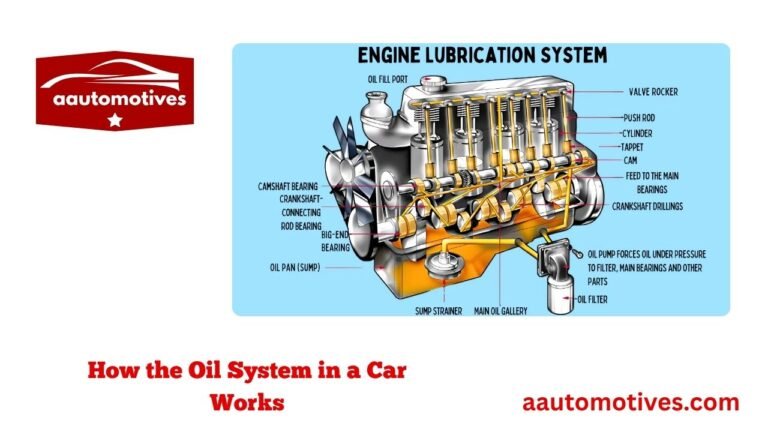How to Recharge GMC Sierra AC: Easy Steps for Effective Cooling

Driving your GMC Sierra on a scorching summer day is an experience that can quickly turn from exhilarating to unbearable if your air conditioning system isn’t working properly. Imagine cruising down the highway with the sun beating down on your truck, only to feel a gust of warm air from your AC vents—frustrating, right? A well-functioning AC system isn’t just a luxury; it’s essential for comfort, safety, and even focus while driving. Over time, though, your AC may lose efficiency due to refrigerant loss or other minor issues. This is where knowing how to recharge GMC Sierra AC can save you both time and money.
Recharging your AC system isn’t as intimidating as it may seem. With the right tools and a bit of patience, you can restore your AC’s cooling power and enjoy refreshing air inside your vehicle once again. In this guide, I’ll walk you through the process step by step, highlighting tips, common mistakes, and safety precautions. By the end of this article, you’ll not only know how to recharge your GMC Sierra AC but also gain confidence in maintaining it yourself.
Why Your GMC Sierra AC Might Be Losing Cooling Power
Before jumping into the mechanics of recharging, it’s important to understand why your AC might be underperforming. The AC system in your GMC Sierra relies on refrigerant, a special chemical that absorbs and releases heat to cool the cabin. Over time, it’s normal for the system to lose a small amount of refrigerant due to minor leaks or general wear and tear.
Signs that your AC may need a recharge include:
-
Weak airflow or less cold air from the vents
-
Strange noises, like hissing or rattling, when the AC is on
-
AC only cools partially or takes longer to reach the desired temperature
Neglecting these signs can lead to bigger issues, such as compressor failure or more expensive repairs down the line. By learning how to recharge GMC Sierra AC, you are taking a proactive step toward keeping your vehicle in top condition.
Tools and Materials You’ll Need
Recharging an AC system isn’t complicated, but having the right tools makes the process much safer and more effective. Here’s a simple checklist of what you’ll need:
-
R-134a refrigerant – This is the compatible refrigerant for most GMC Sierra models. Always check your owner’s manual for specifics.
-
AC pressure gauge – Helps monitor the pressure and ensures you don’t overfill the system.
-
Safety glasses and gloves – Refrigerant can be harmful to your skin and eyes, so protect yourself.
-
Refrigerant hose with valve – For connecting the can to your AC system.
Having these materials ready before you start makes the process smoother and reduces the risk of errors. A small investment in quality tools now can save you from costly mistakes later.
Step 1: Locating the Low-Pressure Port
The first critical step in how to recharge GMC Sierra AC is finding the low-pressure port. This is where you’ll connect the refrigerant can. On most GMC Sierra models, the low-pressure port is located on the larger diameter metal tubing that comes directly from the AC compressor.
Some tips to make this step easier:
-
Consult your owner’s manual for the exact location; it’s usually labeled with an “L” for low pressure.
-
Look for a plastic cap—removing it reveals the port where the recharge hose connects.
-
Avoid confusing the low-pressure port with the high-pressure port, as connecting to the wrong one can damage your AC system.
Once you’ve identified the low-pressure port, you’re ready to prepare the refrigerant can.
Step 2: Preparing the Refrigerant Can
A small but important detail in how to recharge GMC Sierra AC is preparing the refrigerant can properly. This step ensures the refrigerant flows smoothly and mixes correctly in your system.
Here’s how to do it:
-
Shake the can well – This mixes the refrigerant and prevents uneven distribution.
-
Attach the hose to the pressure gauge – Follow the instructions on your kit; a secure connection prevents leaks.
-
Ensure the valve is closed – Before connecting to the AC port, make sure the valve on the hose is tightly closed.
Skipping this step can lead to refrigerant loss or incorrect pressure readings, which could affect cooling efficiency. Taking a few extra minutes here saves frustration later.
Step 3: Connecting the Refrigerant Can and Starting the Recharge
Now comes the exciting part—recharging the AC! With your refrigerant can prepared and low-pressure port located, it’s time to connect everything and start adding refrigerant.
Follow these steps for a smooth recharge:
-
Start your engine and turn the AC to the maximum cooling setting. This ensures the refrigerant circulates effectively.
-
Connect the hose from the refrigerant can to the low-pressure port securely.
-
Slowly open the valve on the refrigerant can while monitoring the pressure gauge. The goal is to reach the optimal pressure range for your vehicle model.
Patience is key here. Adding refrigerant too quickly or ignoring the pressure gauge can overfill the system, which can damage the compressor and other components. Take your time, and add refrigerant gradually, checking the gauge frequently.
Step 4: Checking for Proper Cooling
After adding refrigerant, it’s time to see the results of your work. Properly checking the cooling performance is a crucial part of how to recharge GMC Sierra AC.
Here’s how to ensure everything is working:
-
Let the AC run for a few minutes at maximum settings.
-
Place your hand near the vents to feel the air temperature. Cold air indicates the system is functioning properly.
-
If the air isn’t as cold as expected, you may need to add more refrigerant or inspect the system for leaks.
This step not only confirms a successful recharge but also helps you understand how your AC behaves under normal driving conditions.
Step 5: Performing Final Checks
Once you feel the cold air flowing from the vents, it’s time to wrap up and make sure your GMC Sierra AC system is secure and leak-free. Even after a successful recharge, small oversights can lead to issues later on.
Follow these final steps:
-
Disconnect the refrigerant hose carefully from the low-pressure port. Avoid spilling refrigerant onto your hands or vehicle surfaces.
-
Replace the port cap securely to prevent leaks. This small step is often overlooked but critical for maintaining proper pressure.
-
Inspect for any visible leaks around hoses and fittings. Even a tiny leak can reduce cooling efficiency over time.
Taking a few minutes to double-check ensures your AC remains reliable and prevents repeated trips to recharge the system unnecessarily. Think of it as a final quality check before enjoying the icy breeze during a hot day.
Tips for Maintaining Your GMC Sierra AC
Recharging the AC is only part of the solution. Proper maintenance can extend the lifespan of your system and keep your cabin cool without frequent interventions. Here are some expert tips:
-
Run the AC regularly, even during cooler months, to keep refrigerant circulating and prevent seals from drying out.
-
Check the cabin air filter every 12,000–15,000 miles. A clogged filter reduces airflow and strains the AC system.
-
Inspect hoses and belts periodically for cracks or wear. Damaged components can cause leaks or compressor failure.
-
Park in shaded areas whenever possible. Direct sunlight heats the cabin and forces the AC to work harder.
By following these simple maintenance practices, you’ll notice better performance and fewer recharges over time. Regular care saves money, time, and stress.
Common Mistakes to Avoid
While learning how to recharge GMC Sierra AC, it’s easy to make mistakes that can reduce efficiency or even damage your system. Here’s what to watch out for:
-
Overfilling the AC system – Adding too much refrigerant increases pressure and can damage the compressor. Always follow the pressure gauge.
-
Using the wrong refrigerant type – Most GMC Sierra models require R-134a. Using another type may void warranties or harm the AC system.
-
Neglecting safety precautions – Refrigerant can cause frostbite or eye injuries. Gloves and safety glasses are essential.
-
Skipping leak inspection – Adding refrigerant to a leaky system is only a temporary fix. Locate and repair leaks to prevent recurring problems.
Avoiding these pitfalls ensures a smoother, safer experience while keeping your AC working efficiently.
Signs Your AC Might Need Professional Attention
Even after following the steps for how to recharge GMC Sierra AC, sometimes the system may not perform as expected. Here are warning signs that it’s time to consult a professional:
-
Persistent warm air despite proper refrigerant levels
-
Unusual hissing or grinding noises from the AC compressor
-
Rapid loss of refrigerant indicating a serious leak
-
Visible oil or refrigerant stains around hoses or fittings
If any of these symptoms appear, a certified mechanic can perform advanced diagnostics, repair leaks, and ensure your AC is running safely and efficiently.
Frequently Asked Questions (FAQs)
1. How often should I recharge my GMC Sierra AC?
Recharging is typically recommended every 1–2 years, depending on usage and climate. Regular checks help maintain cooling efficiency.
2. Can I recharge the AC myself?
Yes, using a recharge kit and following safety precautions allows you to recharge your AC at home. Always monitor the pressure gauge and follow instructions carefully.
3. Is it normal for my AC to lose refrigerant over time?
Yes, slight refrigerant loss is normal due to minor leaks and natural wear. Periodic recharging is part of routine maintenance.
4. How do I know if my AC needs a recharge?
Signs include diminished cooling, weak airflow, unusual noises, or the AC taking longer to reach the desired temperature.
5. What type of refrigerant does my GMC Sierra use?
Most modern GMC Sierra models use R-134a refrigerant, but always verify with your owner’s manual for accuracy.
6. Can overcharging the AC cause damage?
Yes, overcharging increases system pressure and can lead to compressor failure or leaks. Always monitor with a pressure gauge.
7. Should I check the AC system for leaks before recharging?
Absolutely. Recharging a leaking system is temporary and may lead to recurring problems. Fix leaks first for a long-lasting solution.
8. Can low refrigerant cause poor airflow?
Yes, insufficient refrigerant reduces the AC system’s efficiency, resulting in weak airflow and warmer cabin temperatures.
Conclusion
Mastering how to recharge GMC Sierra AC is not just about restoring cold air; it’s about taking control of your comfort, safety, and vehicle maintenance. With the right tools, careful preparation, and attention to detail, recharging your AC can be a straightforward and rewarding task.
Remember, the key steps include:
-
Gathering proper tools and refrigerant
-
Locating and connecting to the low-pressure port
-
Monitoring pressure and adding refrigerant gradually
-
Checking cooling performance and performing final inspections
By taking a proactive approach, you’ll enjoy consistent, refreshing air inside your GMC Sierra, even during the hottest days. And if you ever feel unsure, consulting a professional mechanic ensures your AC system remains in peak condition without risk. Your comfort on the road deserves nothing less.