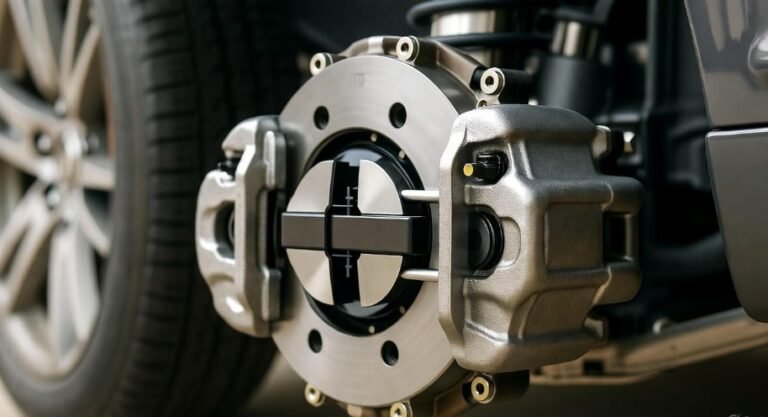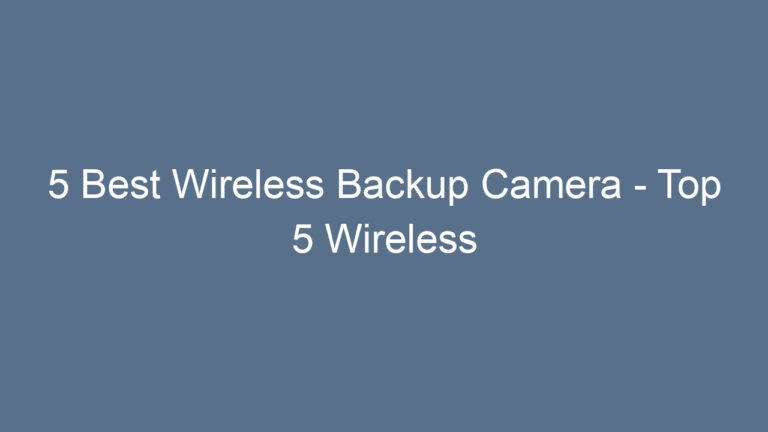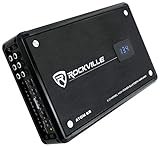How to Quickly Reset Oil Change Light in Dodge Journey: Expert Tips

Maintaining your Dodge Journey in top condition isn’t just about keeping it clean or checking tire pressure—it’s about ensuring the engine runs smoothly and efficiently. One of the most important maintenance tasks is changing your oil regularly. Over time, the oil becomes contaminated with dirt, metal particles, and combustion by-products, which can reduce engine performance and lifespan. That’s why your vehicle’s dashboard features an oil change light, a helpful reminder that it’s time to give your engine some love.
However, after you complete an oil change, it’s common to notice that this warning light stubbornly remains on. This can be confusing and even a little frustrating, especially if you just spent time and money ensuring your vehicle gets proper care. Don’t worry—resetting the oil change light on a Dodge Journey is simpler than you think, and you don’t need any specialized tools or professional help to do it. In this guide, we’ll walk you through the process step by step, with extra tips to ensure your vehicle’s system recognizes the fresh oil and keeps running smoothly.
Why Resetting the Oil Change Light Matters
You might be tempted to ignore the oil change light once the oil has been replaced, thinking it’s just a minor dashboard nuisance. But leaving it on can be misleading. This light is part of your Journey’s onboard maintenance reminder system, designed to track engine oil life, mileage, and performance metrics. If the light isn’t reset properly, your vehicle may miscalculate when the next oil change is due, potentially leaving your engine at risk.
Imagine driving across town for a weekend getaway, only to see that dreaded oil light flash while you’re far from home. Even if you recently changed your oil, this can create unnecessary stress. Resetting the oil change light ensures that your Dodge Journey’s monitoring system stays accurate, giving you peace of mind and helping maintain engine longevity. Plus, it’s a small but satisfying task that makes you feel more connected to your car’s care routine.
Step 1: Prepare for the Reset
Before diving into the reset process, preparation is key. First, ensure that the oil change has been fully completed, including replacing the old oil filter and topping off with fresh oil. Next, make sure your vehicle is parked on a flat surface, and the engine is completely turned off. This step is crucial to prevent any accidental damage or misreading of the car’s sensors during the reset process.
It’s also helpful to have a clean cloth or paper towel ready. Sometimes, a little residual oil around the dipstick or engine area can interfere with readings or make the process messy. By prepping in advance, you’re making sure the reset goes smoothly, without surprises. Think of it as setting up your workspace before a DIY project—the more organized you are, the easier the task.
Step 2: Locate the Dashboard Controls
Depending on the year and trim of your Dodge Journey, the dashboard controls may differ slightly. Typically, you’ll find buttons for trip information, settings, and reset functions either on the steering wheel or near the instrument cluster. Look for buttons that are labeled with icons like a wrench, gear, or “Menu”—these are usually linked to the vehicle’s maintenance settings.
Navigating these controls might feel intimidating at first, but once you familiarize yourself with the layout, it becomes second nature. Many owners find it helpful to spend a minute exploring the menus while the ignition is off so that when it’s time to reset, you know exactly where to press. A little patience here can save frustration later.
Step 3: Turn on the Ignition Without Starting the Engine
This step is crucial: insert your key into the ignition and turn it to the “ON” position, but do not start the engine. You should see all the dashboard warning lights illuminate briefly. This is the perfect moment for the system to “wake up” and prepare for settings adjustments.
Make sure all electrical accessories like the radio or air conditioning are off. This ensures that the car’s computer focuses entirely on the reset process and avoids any glitches. It might feel counterintuitive, like trying to start a car without moving it, but this is exactly the step your Dodge Journey requires to register that a reset is about to happen.
Step 4: Access the Vehicle Settings Menu
With the ignition on, locate the button that opens the vehicle settings menu. Often, it’s represented by a gear icon or wrench symbol. Press and hold this button until a menu appears on the instrument cluster display. This menu contains all the maintenance options, including oil life monitoring, tire pressure checks, and other service reminders.
If the menu doesn’t appear immediately, don’t panic. Some models require holding the button for several seconds. Think of it as giving the system a gentle nudge—it just needs a moment to recognize your input. Once the menu is visible, you’re ready to navigate toward the oil change reset option.
Step 5: Navigate to the Oil Life Option
Now comes the moment where precision matters. Using the arrow keys or directional pad on your steering wheel, scroll through the menu until you find “Oil Life” or “Oil Change”. Selecting this option is like opening the door to your vehicle’s maintenance memory, allowing you to tell your Dodge Journey that fresh oil has been installed.
Once selected, you may see a screen displaying the remaining oil life percentage. This is where the reset happens, ensuring that your system knows it’s back to 100% oil life. Take a moment to appreciate this small but essential feature—it’s like giving your car a clean bill of health with just a few button presses.
Step 6: Reset the Oil Change Light
Once you have selected the “Oil Life” or “Oil Change” option, you’ll see a prompt asking whether you want to reset the oil change light. At this point, the system is essentially asking for confirmation that you’ve completed the maintenance. Press “Yes” or “Reset” to confirm your action. On some Dodge Journey models, you may need to press and hold the reset button for a few seconds until the display shows the reset is complete.
Think of it like updating your phone’s software—this small step communicates to the car’s computer that everything is up to date. After resetting, the dashboard should reflect 100% oil life, and the oil change light should turn off, signaling that the system recognizes the fresh oil. This instant visual feedback is not just satisfying—it reassures you that the reset worked correctly.
Step 7: Verify the Reset
After completing the reset, it’s important to verify that the process was successful. Start your engine and observe the dashboard. The oil change light should no longer be illuminated. If the light remains on, don’t panic. Simply repeat the reset process carefully, ensuring you follow each step in order.
Persistent issues with the oil change light could indicate underlying problems, such as low oil levels, incorrect oil type, or a malfunctioning sensor. In such cases, it’s best to consult your Dodge Journey’s owner manual or a certified technician. Taking a moment to verify the reset ensures that your vehicle’s maintenance system is accurate and reliable.
Extra Tips and Precautions
Resetting your Dodge Journey’s oil change light is straightforward, but a few precautions make the process smoother and prevent potential errors:
-
Follow the manual: Every Dodge Journey model may have slight variations, so always refer to the owner’s manual for model-specific guidance.
-
Complete the oil change first: Never reset the oil change light before actually changing the oil. This could mislead the system and harm your engine.
-
Check the oil level: After changing the oil, ensure it’s at the correct level to avoid triggering warnings post-reset.
-
Keep it regular: Routine oil changes, typically every 3,000–5,000 miles, ensure the engine remains in peak condition.
-
Seek professional help if needed: If the light persists or behaves erratically, consulting a certified Dodge technician prevents long-term engine damage.
By following these steps and tips, you maintain not only the accuracy of the maintenance system but also the health and longevity of your engine.
Common Mistakes to Avoid
Even simple tasks can go wrong if you’re not careful. Many Dodge Journey owners make common mistakes when attempting to reset the oil change light:
-
Starting the engine too early: Resetting requires the ignition to be on but the engine off. Starting prematurely can interrupt the reset process.
-
Skipping preparation: Dirty sensors or residual oil can interfere with readings, causing the light to persist.
-
Rushing through menus: Take your time navigating the instrument cluster; missing the right menu option is a frequent cause of errors.
-
Ignoring persistent warnings: If the light doesn’t reset, it’s not just a dashboard quirk—it may be signaling a genuine issue that needs attention.
Avoiding these mistakes ensures a smooth reset experience and protects your vehicle.
Table: Quick Reset Overview for Dodge Journey
| Step | Action | Notes |
|---|---|---|
| 1 | Prepare vehicle | Ensure oil change completed, engine off, clean cloth ready |
| 2 | Locate controls | Steering wheel/dashboard buttons with gear or wrench icons |
| 3 | Turn ignition on | Key in “ON” position, all accessories off |
| 4 | Access settings | Press and hold menu/settings button |
| 5 | Navigate menu | Find “Oil Life” or “Oil Change” option |
| 6 | Reset light | Press “Yes” or hold reset button as needed |
| 7 | Verify reset | Start engine, confirm light is off |
This table serves as a handy reference, allowing you to quickly reset the oil change light without needing to read the full guide every time.
FAQs: How to Quickly Reset Oil Change Light in Dodge Journey
1. How do I reset the oil change light on my Dodge Journey?
Turn the ignition to the “ON” position without starting the engine, access the vehicle settings menu, navigate to Oil Life, and select “Reset.” Hold the button if necessary until the light turns off.
2. How often should I reset the oil change light?
Reset the light every time you change your oil, usually every 3,000–5,000 miles depending on your driving conditions and oil type.
3. Why is my oil change light still on after resetting it?
Persistent warnings may indicate low oil levels, incorrect oil type, or a faulty sensor. Double-check the oil and consult a mechanic if needed.
4. Can I reset the oil change light myself?
Yes, following the steps in your vehicle’s manual or this guide allows you to reset it without professional help.
5. What happens if I ignore the oil change light?
Ignoring it may lead to engine wear, reduced fuel efficiency, or potential long-term damage due to old or insufficient oil.
6. Is the reset process the same for all Dodge Journey models?
Most models follow a similar process, but minor variations may exist depending on the year and trim. Always check your owner’s manual.
7. Can a dealer reset the light for me?
Yes, certified Dodge dealerships can reset the oil change light, but it’s generally not necessary if you follow the proper procedure yourself.
8. Does resetting the light affect other maintenance reminders?
No, resetting the oil change light only affects the oil life monitoring system. Other reminders, like tire rotation or brake service, remain intact.
Final Thoughts
Resetting the oil change light in a Dodge Journey is more than just a routine task—it’s a small but important step in keeping your vehicle healthy and ensuring your engine runs efficiently. By carefully following the steps outlined above, preparing adequately, and double-checking the reset, you ensure your car accurately tracks oil life and other maintenance metrics.
Think of it as giving your vehicle a little “check-up” after every oil change. Not only does this keep your dashboard clean and stress-free, but it also reinforces the habit of attentive car care. Regular maintenance, combined with knowing how to reset the oil change light, empowers you to protect your Dodge Journey’s performance and longevity for many miles to come.