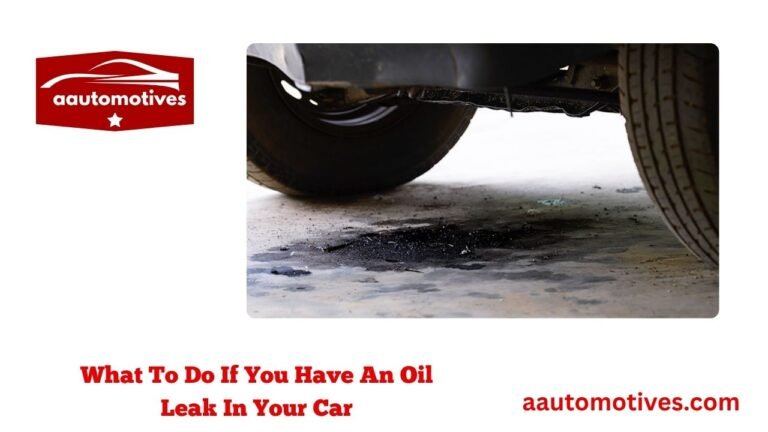How to Put Oil in Car – Car Mechanic Simulator 2018

Ever had that one moment when you’re knee-deep in a virtual car repair, and you pause—”Wait… how do I actually add the oil in Car Mechanic Simulator 2018?” Yeah, I’ve been there too.
It might seem like a simple task. In real life, pop the hood, unscrew the cap, pour, done. But when you’re in a digital garage, surrounded by hyper-detailed car parts and tools you’ve never touched before, even the basics can trip you up.
In this guide, I’ll walk you step-by-step through how to put oil in car Car Mechanic Simulator 2018. But this isn’t just another dry manual. We’re talking friendly advice, personal tips, and a few garage-grease metaphors thrown in for flavor. Whether you’re a seasoned simulator pro or a newbie learning the ropes, you’ll find something helpful here.
Let’s dive in—engine first.
Understanding the Oil System in Car Mechanic Simulator 2018

Oil in the game functions just like it does in reality—it lubricates engine parts, keeps them cool, and ensures everything runs smoothly. Forget to add it, and the car won’t start or worse, you’ll damage the engine.
Think of the engine like a human heart, and oil is the blood. You wouldn’t let your heart run dry, would you?
In Car Mechanic Simulator 2018, oil levels affect performance, and if you drain the oil during an engine rebuild, you’ll need to refill it before completing the job. This makes oil not just a detail, but a core part of the car’s function.
Step-by-Step Guide on How to Put Oil in Car Car Mechanic Simulator 2018
Alright, let’s get our hands virtually dirty. Here’s how to put oil in car Car Mechanic Simulator 2018, broken down like a seasoned mechanic would explain it to their apprentice.
Step 1: Open the Hood
-
Approach the car in your garage.
-
Click on the hood to open it.
-
The detailed engine bay should now be visible.
Take a breath. Admire the detail. Feels real, right?
Step 2: Locate the Oil Filler Cap
-
Look for the yellow or black oil filler cap on the engine.
-
It’s usually positioned on the valve cover, similar to where you’d find it on a real engine.
-
Click on the cap to interact with it.
This cap is your gateway to proper engine performance. It’s like a portal into the car’s soul. Treat it with respect.
Step 3: Add Oil
-
With the cap open, you’ll get an option: “Add Oil.”
-
Click it and hold the mouse button to start pouring.
-
You’ll see the oil pouring animation—keep an eye on the amount.
There’s no visible dipstick in-game, but listen to your gut. Too much oil? You’ll risk overflow. Too little? Engine trouble ahead.
Step 4: Watch the Notifications
CMS 2018 is polite. If you pour too much, it’ll notify you. If you’re still under, you might see something like “Oil is still low.”
So here’s the golden rule: Pour until the notification stops. Then you’re good to go.
Table: Common Oil-Related Tasks in CMS 2018
| Task | Tool Needed | Where to Find It | Time to Complete |
|---|---|---|---|
| Draining Oil | Oil Drain Tool | Located in Garage | 30 seconds |
| Refilling Engine Oil | None (in-game feature) | Under Hood → Oil Cap | 1 minute |
| Replacing Oil Filter | Ratchet/Wrench Tool | Attached to Engine | 2 minutes |
| Checking Oil After Replacement | Game Notification | After Refilling Oil | Instant |
Why Oil Matters: Game Mechanics and Beyond
Let me tell you a quick story. My first major rebuild in Car Mechanic Simulator 2018 was on a rusty old Bolthorn Grand Mojave. I fixed every part—pistons, rods, clutch, even repainted the body. Hit “Start Engine”… nothing. Dead silence.
You know what I missed? Adding oil.
The game didn’t scream at me, it just quietly refused to work. That moment taught me something—CMS isn’t just a game, it’s a teacher in disguise.
Adding oil isn’t just a checkbox. It’s a ritual. Just like in the real world, skipping it means everything grinds to a halt.
Key Tips to Remember While Adding Oil in CMS 2018
Here are a few personal gems I’ve learned over hours of virtual repairs:
-
Don’t rush. Pour slowly. CMS doesn’t have a precise measurement tool, so eyeballing is everything.
-
Always drain old oil first. Never pour new oil into an old engine without cleaning it.
-
Use the right filter. You can’t just throw any oil filter into any car. Check the model specs.
-
Double-check before closing the hood. A forgotten step could mean wasted time.
Common Mistakes and How to Avoid Them
Even seasoned players slip up sometimes. Here’s what to watch for:
-
Overfilling the oil. There’s no visible gauge, so listen to the game’s feedback.
-
Forgetting to install a new oil filter. The game won’t stop you, but your repair rating will suffer.
-
Adding oil to a dry engine before replacing broken parts. That’s like watering a cracked pot. Useless.
The Emotional Side of the Job: Why It Feels So Rewarding
There’s something oddly therapeutic about fixing a car, even if it’s virtual. Maybe it’s the rhythm. Or maybe it’s because in a world full of chaos, you get to fix one small broken thing and make it whole again.
Adding oil may seem small, but in Car Mechanic Simulator 2018, it’s a symbolic moment.
You’ve taken apart an entire engine. You’ve swapped pistons, torqued bolts, aligned the timing. And then you stand back, click on that little oil cap, and pour in that amber liquid. That’s the finishing touch. The “I did it” moment.
It feels like sealing a letter before dropping it in the mailbox. A ritual of completion.
That’s the beauty of CMS 2018. It’s not just about learning how to put oil in car Car Mechanic Simulator 2018—it’s about the satisfaction of doing a job right. And that feeling? That’s real.
In-Game Oil Change vs. Real Life: Similarities That Teach You Something
Believe it or not, this simulator can actually prep you for real-world car maintenance. I didn’t expect it to, but the way I now look under my own car’s hood has changed.
Let’s break it down with a quick comparison.
| Action in CMS 2018 | Real-Life Equivalent | Skills Learned |
|---|---|---|
| Locate and open oil cap | Open hood and find the cap | Familiarity with engine layout |
| Use oil drain tool | Unscrew drain plug and catch old oil | Understanding oil disposal |
| Replace oil filter | Swap out filter using oil wrench | Knowing where the filter lives |
| Fill with proper oil | Choose correct viscosity/type | Choosing the right oil |
| Close hood and test engine | Start car and check for leaks | Confidence in own repair work |
This kind of practice—low pressure but super realistic—is great for teenagers, beginners, or even experienced hobbyists.
How the Game Helps Build Patience and Attention to Detail
One of the underrated benefits of learning how to put oil in car Car Mechanic Simulator 2018 is the patience it teaches you.
When I started, I’d rush everything. Click, click, click—done. But then I started missing things. Like oil. Like filters. Like bolts.
So I slowed down. And that made all the difference.
The game rewards careful observation. It doesn’t spoon-feed you. That teaches a lesson even the fanciest YouTube tutorial can’t: go slow to go far.
Each time you pour oil just right, and the engine roars to life with no warning lights, you feel a little smarter. A little more capable. That’s priceless.
FAQs: Your Most Common Oil-Related Questions in CMS 2018
1. Can I overfill oil in Car Mechanic Simulator 2018?
Yes, you can. The game will show a message like “Too much oil” if you go over. While it won’t damage the engine like in real life, it will lower your repair quality.
2. Do I need to drain oil before refilling?
Absolutely. You should always use the oil drain tool first to remove old oil. Then add fresh oil once repairs are complete.
3. Where is the oil drain tool?
It’s in your garage. Move the oil drain machine under the car, then click to drain. Make sure the car is lifted on the lifter.
4. What happens if I forget to add oil after rebuilding an engine?
The engine won’t start. No damage is caused, but you’ll scratch your head for a while until you remember what you missed!
5. Can I skip changing the oil filter?
Technically yes, but it will lower your job rating. For full points, always install a new oil filter with every oil change.
6. Is there a way to see oil level in the game?
Not directly. You have to rely on feedback from the game like “Oil is still low” or “Too much oil.” CMS 2018 doesn’t have a dipstick animation.
7. Do different cars require different oil filters?
Yes. Always check the car’s part list or use the “Examine Mode” to find the correct filter model.
8. Can you change oil without a lift?
Nope. The oil drain tool only works when the car is raised on the lift.
Final Thoughts: Becoming a Virtual Mechanic with Real-World Confidence
The beauty of learning how to put oil in car Car Mechanic Simulator 2018 is that it sneaks up on you. At first, you’re just playing a game. But soon, you’re reading part numbers, analyzing wear, remembering to install filters. Before you know it, you’re actually learning mechanical logic.
This game doesn’t just simulate repairs—it builds habits. Good habits. It teaches you to slow down, double-check your work, and never forget the little things—like oil.
And trust me, in the world of engines, the little things matter the most.
So next time you’re standing in front of a virtual V8, oil bottle in hand, remember: it’s not just a game. It’s a training ground.
And now you’ve mastered it.