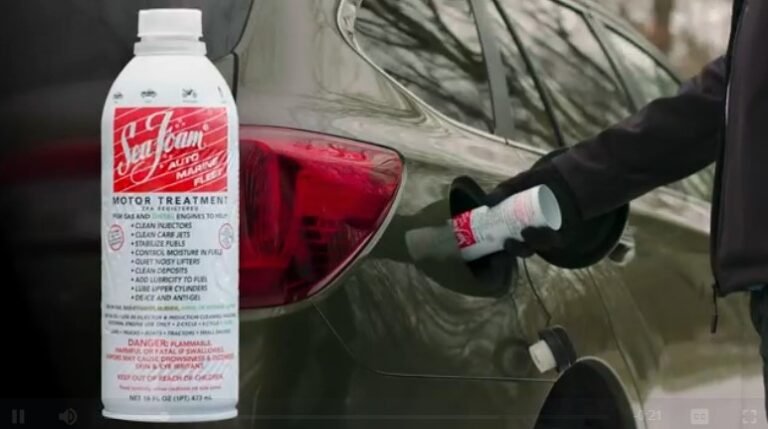How to Program Garage Door Opener in GMC Sierra: Step-by-Step Guide

Owning a GMC Sierra is a matter of pride and convenience, especially when it comes to modern features like a built-in garage door opener. But if you’re new to this, you might wonder, “How do I actually program this thing?” Don’t worry—programming your garage door opener in GMC Sierra is simpler than you might think. With just a few minutes and some careful attention, you can have your truck seamlessly connected to your garage, making every arrival and departure smoother. In this guide, we’ll break down each step in plain language so even if you’re not tech-savvy, you’ll be able to do it like a pro.
Locating the Garage Door Opener Buttons

The first step in programming your GMC Sierra’s garage door opener is knowing where to start. Typically, the buttons you’ll use are located on the overhead console, near the rearview mirror. Most models feature three programmable buttons, each of which can control a different garage door or gate. Think of them as your own mini control panel, perfectly integrated into your vehicle.
Finding these buttons is straightforward. Simply glance upward in the cabin, and you’ll see a small panel with the familiar icons representing garage doors. The design may vary slightly depending on the model year, but the buttons’ function remains the same. Taking a moment to familiarize yourself with these controls makes the programming process smoother. Remember, each button can be tailored to a specific door, which is especially helpful if you have multiple garages or gates to control.
Clearing Existing Programming
Before you start programming a new garage door, it’s crucial to clear any existing codes stored in your GMC Sierra’s memory. Think of it like wiping a clean slate so there’s no interference with the new settings. To do this, press and hold the first and third buttons at the same time for about 20 seconds.
You’ll know the memory is cleared when the interior lights flash—a signal that the system is ready for fresh programming. Skipping this step can result in conflicts, like your door not responding or multiple buttons triggering the same door. While it might seem like a small detail, clearing previous programming ensures accuracy and prevents frustration later. It’s a bit like rebooting your computer before installing a new program—it clears out old files and sets the stage for a smooth installation.
Putting the Garage Door Opener into Programming Mode
Now comes the fun part: getting your garage door opener into programming mode. To do this, locate the “learn” or “smart” button on your garage door opener motor. This button is usually positioned near the light on the motor, often on the back or side of the unit. Press and release it, and you’ll have roughly 30 seconds to complete the next step.
Programming mode essentially tells your garage door motor, “Hey, I’m ready to pair with a new controller.” Think of it as holding out your hand for a handshake—the motor is waiting for your GMC Sierra to respond. Timing is key here; don’t rush, but make sure to move quickly enough to stay within the 30-second window. This is the moment where your vehicle and garage start to “communicate,” laying the foundation for a seamless automated experience.
Programming Your GMC Sierra’s Garage Door Buttons
With the garage door motor in programming mode, it’s time to pair your GMC Sierra’s buttons. Choose the button you want to use—first, second, or third—and press it while simultaneously pressing the “learn” button on the garage door motor. Hold both until the motor lights flash. That flash is the system’s way of saying, “Connected!”
This step can feel a little like teaching a new trick to a pet. Patience is important. Sometimes it might take a couple of tries if the timing is off or if there’s interference from other devices. Once the lights flash, though, you’ve successfully paired your vehicle’s button with your garage. This moment always feels rewarding—the satisfaction of having technology work seamlessly at your fingertips is a small but powerful convenience in everyday life.
Testing the Garage Door Opener
Once programming is complete, it’s time to test your work. Press the button you programmed in your GMC Sierra. If the garage door opens or closes as expected, congratulations! You’ve successfully programmed your garage door opener in GMC Sierra.
Testing is a vital step because even a small misstep in timing or button selection can prevent proper operation. If the door doesn’t respond, don’t panic. Simply repeat the programming process from the beginning. Sometimes, interference or minor errors happen, and retrying ensures your system functions flawlessly. This step is akin to checking your work after solving a puzzle—you want to be sure everything fits perfectly before moving on.
Tips and Troubleshooting
Even with clear steps, some users encounter small hurdles when programming their GMC Sierra garage door opener. Here are some useful tips to ensure a smooth process:
-
Always make sure your garage door is unplugged or powered safely when accessing the motor.
-
If the button doesn’t work after programming, repeat the steps carefully. Timing matters.
-
Refer to your vehicle’s owner manual for model-specific nuances. GMC Sierra models can vary slightly by year.
-
Ensure there’s no interference from other wireless devices nearby.
-
Consider consulting a professional if you experience repeated failure—sometimes, compatibility issues require expert intervention.
Programming your garage door opener should feel empowering, not frustrating. With a bit of patience and attention, most users complete the setup in less than ten minutes, enjoying the convenience of a fully integrated system.
FAQs (First Set)
Can I program my GMC Sierra garage door opener myself?
Yes! The process is designed for vehicle owners, requiring no professional assistance for standard setups.
Where are the garage door buttons located?
They are typically on the overhead console near the rearview mirror, with three programmable buttons.
What is the “learn” button on the garage door opener?
This button, located on your garage motor, allows your vehicle to communicate and pair with the opener.
Why do I need to clear existing programming?
Clearing ensures no previous codes interfere, preventing misfires and ensuring accurate operation.
Advanced Tips for a Smooth Programming Experience
While the basic programming steps are straightforward, there are a few advanced tips that can make your experience with the GMC Sierra garage door opener even smoother. First, ensure your vehicle is parked close to the garage door motor during programming. Proximity helps reduce interference and increases the likelihood of a successful connection on the first attempt. Think of it like tuning a radio—the closer you are to the source, the clearer the signal.
Another helpful tip is to avoid programming during storms or near other electronic devices that emit radio frequencies. Sometimes, microwaves, cordless phones, or even Wi-Fi routers can create signal interference that disrupts the pairing process. Keeping a calm and distraction-free environment while programming can save you time and frustration. Lastly, if you have multiple garage doors, program them one at a time. Assigning a dedicated button to each door prevents confusion and ensures you always open the right door with a single press.
Using Multiple Garage Doors with Your GMC Sierra
One of the most convenient features of your GMC Sierra’s garage door opener is the ability to control multiple doors. If you have a separate garage or a gate at your property, you can assign each one to a different button. Start by clearing all buttons to avoid conflicts, then program each button individually following the standard procedure.
Imagine the convenience: one button opens your main garage, another controls the backyard gate, and the third could even operate a workshop garage. This setup is not only practical but also adds a layer of security. By dedicating each button to a specific entry point, you reduce the chance of accidentally opening the wrong door. Multiple door programming transforms your GMC Sierra into a fully integrated control hub, enhancing daily convenience and safety.
Troubleshooting Common Issues
Even with precise steps, occasional hiccups can occur when programming a GMC Sierra garage door opener. Here are some common issues and their solutions:
-
Door doesn’t respond: Ensure the opener motor is in programming mode and that you pressed the correct buttons simultaneously.
-
Flashing lights but no operation: This often indicates signal interference. Move the vehicle closer or turn off nearby electronics temporarily.
-
Repeated failures: Double-check that the garage door motor is compatible with your Sierra’s system. Some older models or certain brands may need a professional adapter.
-
Buttons reset unexpectedly: Check the vehicle’s battery voltage. Low battery can prevent successful programming.
Most problems are minor and can be solved with patience. Remember, the flashing lights are your feedback—watch them closely to understand whether the programming was accepted. Treat the process like a conversation between your truck and garage; sometimes, they need a second attempt to “speak” clearly.
Maintaining Your GMC Sierra Garage Door Opener
Once programmed, it’s important to maintain your garage door opener system for longevity and consistent performance. Keep the overhead console clean, and occasionally press each button to ensure the electronics are functioning correctly. Also, check the garage door motor periodically to ensure the “learn” button remains accessible and operational.
Battery health in your Sierra plays a role too. Weak or fluctuating voltage can cause the opener to malfunction. Keeping the vehicle’s battery and electrical system in good shape ensures your garage door opener works reliably. Think of it like caring for a smartwatch—minor maintenance extends the lifespan and keeps everything running smoothly.
FAQs (Additional Set)
How long does it take to program a GMC Sierra garage door opener?
Most users can complete the process in under 10 minutes if following the steps carefully.
Can I program multiple vehicles to the same garage door?
Yes, you can program multiple cars, but each vehicle may require individual programming to avoid interference.
What if my garage door uses rolling code technology?
Your GMC Sierra is compatible with most rolling code openers. Ensure you follow the “learn” button procedure precisely.
Why isn’t my Sierra’s button working after programming?
Check for signal interference, correct timing, or compatibility issues. Repeat programming if necessary.
Do I need professional help for programming?
In most cases, no. However, if your opener is old or incompatible, a professional can assist.
Can I reprogram the buttons later?
Absolutely. Simply clear the previous programming and start the process again.
Benefits of a Programmed Garage Door Opener
Programming your GMC Sierra garage door opener is more than just convenience—it’s about safety, efficiency, and peace of mind. Instead of carrying a separate remote, you have seamless integration built right into your vehicle. This reduces the risk of misplacing a remote, and every arrival home feels effortless.
Moreover, having your opener directly in your Sierra enhances security. You can open your garage without leaving the comfort of your vehicle, especially during nighttime or inclement weather. The system also reduces wear on manual remotes, extending their lifespan and keeping your setup organized. It’s a small upgrade that transforms daily routines into a smoother, safer experience.
Conclusion
Programming the garage door opener in your GMC Sierra is a simple, quick, and highly rewarding process. By following the steps outlined in this guide—locating the buttons, clearing old programming, engaging the garage opener’s learn mode, pairing the buttons, and testing—you’ll have a fully functional system in minutes.
Remember, patience and precision are key. Timing your button presses correctly, ensuring compatibility, and keeping an eye on feedback lights will save frustration and ensure a smooth setup. Once completed, your GMC Sierra transforms into a seamless hub for controlling your garage, enhancing both convenience and security. With just a few minutes of effort, you unlock a level of ease that makes everyday life a little more comfortable and a lot more efficient.