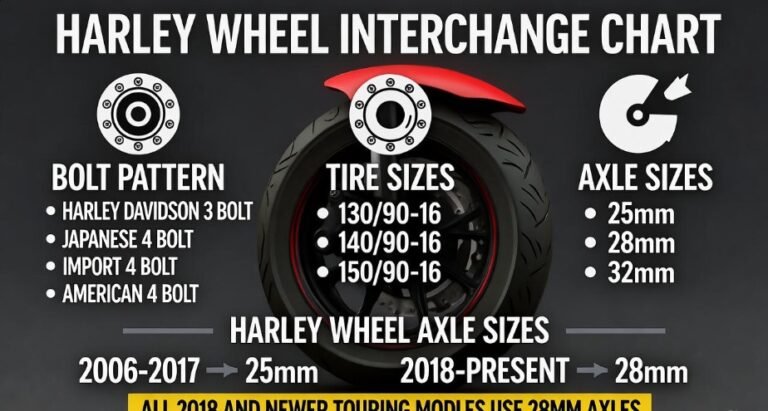How to Easily Set the Clock on a Dodge Ram 1500: Expert Tips for Perfect Timing
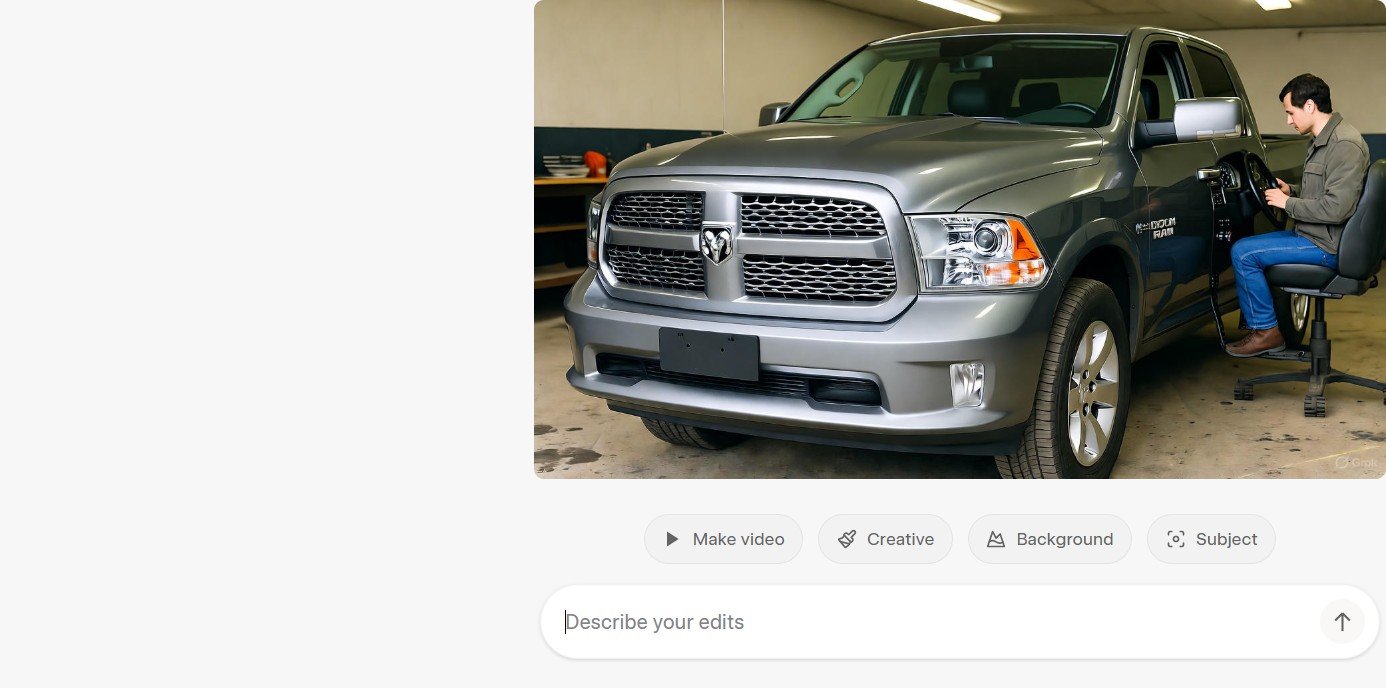
Ever been late because your truck’s clock was off by just a few minutes? It’s frustrating, right? Whether it’s daylight saving time or a battery replacement that reset your display, knowing how to easily set the clock on a Dodge Ram 1500 can save you from those small but annoying moments of confusion.
Thankfully, the process is straightforward — no tech degree needed. With just a few taps or turns, you can sync your vehicle’s time perfectly. But beyond convenience, an accurate clock helps with several features in your truck, including trip data and system scheduling. In this guide, we’ll walk through step-by-step instructions, share expert insights, and sprinkle in a few tips from real driving experience to make sure your Ram 1500’s clock is always on point.
Understanding the Basics: How the Clock Works in a Dodge Ram 1500
Before you dive into the settings, it’s worth understanding how the Dodge Ram 1500 clock system functions. The clock display isn’t just a basic timepiece — it’s integrated into your truck’s infotainment system or digital dashboard, depending on your model year. This means the time settings often sync with other electronic features like navigation, Bluetooth systems, or even the climate control.
Older models use a manual control system with buttons or knobs, while newer models rely on touchscreen technology. If you’ve driven both, you’ll immediately notice the difference in interface design. Think of it like switching from an old alarm clock to your smartphone — both tell time, but the process feels entirely different.
For example, 2014–2018 models might use the Uconnect interface, which allows drivers to adjust settings through a digital menu. On the other hand, older versions of the Ram 1500 may require physical buttons on the dashboard. Either way, once you understand where to look and what to press, you’ll find the process simple and intuitive.
Step 1: Locate the Clock Display — The Starting Point
Every journey begins somewhere — and in this case, it starts with finding your clock display. In most Dodge Ram 1500 models, the clock sits neatly in the center stack of the dashboard, often integrated into the infotainment screen. You’ll spot it right above the climate control area or within the radio display.
If you’re driving a newer Ram with a touchscreen system, you’ll see the time displayed on the upper-right or upper-left corner of the screen. Take a moment to familiarize yourself with it — knowing exactly where to look makes the rest of the process easier.
Some models also allow you to view the clock on the instrument cluster (the screen between the speedometer and tachometer). That’s handy when you’re driving and need a quick glance at the time.
Pro Tip: Before starting, make sure your ignition is on or your vehicle is in accessory mode. Many features, including the time settings, remain inaccessible unless the system is powered up.
Step 2: Access the Clock Settings Menu
Once you’ve located the display, it’s time to get into the clock settings. Depending on your Ram’s model year and trim level, you’ll either use physical buttons or a touchscreen interface to adjust the time.
If your truck has manual controls, look for buttons labeled “Clock,” “Time,” or sometimes even icons resembling a small clock. You might also have to press and hold these buttons until the time display starts blinking — that’s your cue that you’re ready to make changes.
For touchscreen-equipped Rams, the process feels a bit more modern. Here’s how it typically works:
-
Press the “Settings” icon on your infotainment screen.
-
Navigate to “Clock” or “Date & Time.”
-
Tap on “Adjust Time.”
-
Use the “+” and “–” buttons or drag the digital slider to set your preferred time.
It’s that simple. The interface is designed for ease, so even first-time users can navigate it confidently.
Quick Note: If your system is equipped with Uconnect and GPS, you can also choose to auto-sync the time. This feature updates your clock automatically based on your location — no manual input needed.
Step 3: Setting the Hour — Getting the Foundation Right
Now that you’ve accessed the settings, it’s time to set the hour. This step might seem trivial, but precision matters. A small mistake here could throw off your entire schedule — imagine thinking you’re on time for work only to realize your truck’s clock is an hour behind!
For most Dodge Ram 1500 models, you can use the “+” or “–” buttons, or rotate a dial, depending on your system. Take your time to set the hour correctly.
If you’re in a 12-hour format, make sure you’re selecting AM or PM properly. Some drivers overlook this small detail, especially when adjusting for daylight saving time. If you prefer a 24-hour clock, look for the “Format” option in the settings menu to toggle between formats.
Here’s a small personal tip: I always set my truck’s clock two minutes ahead. It’s a subtle psychological trick that helps me stay punctual — especially during busy mornings.
Expert Insight: On Uconnect systems, you’ll often find a checkbox that says “Sync Time with GPS.” Turning this on means you’ll never have to manually adjust your hour again, even when crossing time zones.
Step 4: Setting the Minutes — The Finishing Touch
After setting the hour, it’s time to fine-tune your clock by adjusting the minutes. This step ensures complete accuracy. Just like before, you’ll use your system’s controls — either buttons, knobs, or touchscreen options — to increase or decrease the minute digits.
Don’t rush this part. A precise clock keeps you aligned not just with your schedule but also with your vehicle’s system functions, like trip computers, reminders, and maintenance logs. If your Ram is synced with your phone’s Bluetooth, having the exact time ensures better system communication and fewer sync issues.
If your infotainment screen supports digital input, you can tap directly on the numbers or use virtual arrows. Manual systems usually rely on turning a knob clockwise or counterclockwise until you reach the correct time.
Once your minutes are perfectly set, glance over both digits — hour and minute — to make sure everything looks right. There’s nothing worse than fixing one only to mess up the other!
Step 5: Confirming and Saving Your Settings
Now comes the most satisfying part — locking in your changes. Once you’re sure the time is correct, look for a button that says “Set,” “Done,” or “Save.” Press it once to confirm. The screen will usually flash briefly or return to the main display, showing your newly set time.
If you’re using the Uconnect touchscreen, the confirmation might happen automatically once you exit the clock settings menu. Either way, you’ll know it’s done when your display shows the correct time without blinking.
Take a moment to verify by turning off your ignition and restarting your truck. If the time remains accurate, you’ve successfully completed the process!
Pro Tip: Keep your owner’s manual handy — some Ram 1500 models have slightly different saving mechanisms depending on the year. For instance, 2012–2013 models may require pressing a separate “Menu” button to save, while newer touchscreens save instantly.
Common Mistakes Drivers Make While Setting the Clock
Even though setting the clock on a Dodge Ram 1500 is a quick task, some drivers run into simple but common errors. Let’s look at a few to help you avoid them:
-
Forgetting the AM/PM distinction: Especially when switching between time zones or daylight saving changes.
-
Not saving the settings properly: Some drivers exit the menu before pressing “Save,” losing their adjustments.
-
Adjusting time while driving: It’s safer to park before doing this — navigating menus while on the road can be distracting.
-
Ignoring GPS sync options: If your model has automatic synchronization, use it. It’s the easiest way to keep your clock accurate.
Learning from these mistakes can save you time and frustration in the long run. Plus, it ensures your Ram’s digital systems function seamlessly.
Expert Tips for Setting the Clock in Your Dodge Ram 1500
Want to make the process even smoother? Here are a few expert-backed suggestions to enhance your experience:
-
Consult your owner’s manual: Every model year has small differences. A quick glance can save guesswork.
-
Use GPS synchronization: If available, this keeps your time accurate automatically.
-
Adjust time zones: Especially important if you travel frequently across regions.
-
Check your battery health: A weak or replaced battery can reset your clock. Setting it right after replacement keeps your system in sync.
-
Touchscreen navigation: For newer Rams, remember that icons may change slightly after software updates. Always look for the “Clock” or “Time & Date” section.
These tips may sound simple, but they make a big difference. Once you follow them, you’ll rarely have to adjust your clock again manually.
Troubleshooting Clock Issues on Your Dodge Ram 1500
Even with the simplest systems, things can go wrong. Sometimes, your Dodge Ram 1500’s clock may refuse to set, reset on its own, or display incorrect time. The good news is that most issues are easy to fix with a little patience and know-how.
One common cause is a recent battery replacement. When the battery is disconnected, most electronics reset, including the clock. In such cases, simply follow the steps outlined earlier to set the hour and minutes. Another potential issue is software glitches in the infotainment system. For newer touchscreens, a soft reset can often resolve these glitches. This involves turning off the ignition, waiting a few minutes, and restarting the system.
Additionally, some drivers experience problems when traveling across time zones. If your truck doesn’t have automatic GPS time sync, the clock may remain in the previous time zone. Always check the time zone setting in the menu. In rare cases, a faulty display or wiring issue could prevent the clock from holding the correct time. If troubleshooting doesn’t work, contacting a Dodge dealership is your safest bet.
Dodge Ram 1500 Clock Settings Across Different Model Years
The process to set the clock can slightly differ depending on the year of your Ram 1500.
-
Older models (2009–2013): Typically have manual buttons on the radio or dashboard. You’ll press and hold the clock button until it blinks, then use up/down buttons to adjust the hour and minutes.
-
Mid-range models (2014–2018): Often come with Uconnect systems. Accessing the clock requires navigating through the touchscreen menus, but the process is intuitive and supports automatic GPS time synchronization.
-
Newest models (2019–2025): Feature larger touchscreens with more integrated settings. Besides manual adjustments, these systems allow voice commands to set the clock, adding a layer of convenience for hands-free operation.
Knowing the differences by model year ensures that you’re not guessing and helps you adjust quickly, saving time and frustration.
Benefits of Keeping Your Clock Accurate
You might wonder why it’s worth the effort to adjust your clock. Beyond punctuality, there are practical advantages to keeping the Dodge Ram 1500 clock accurate.
-
Navigation and Trip Tracking: An accurate clock ensures correct time-stamped logs for trip data. This is useful for mileage tracking, work logs, or even just keeping track of long road trips.
-
Infotainment Integration: Many apps and radio features rely on accurate time, including reminders, music scheduling, and hands-free calls.
-
Automatic Climate Control: Some climate systems adjust based on time-of-day settings. A wrong clock could affect comfort, especially during seasonal shifts.
-
Avoiding Confusion During Travel: When moving across time zones, a synced clock prevents miscommunication, missed appointments, and schedule chaos.
Think of the clock as the central heartbeat of your truck’s system — small adjustments keep everything else running smoothly.
Additional Tips to Master Clock Settings
-
Regular Checks: Even if your clock seems fine, check it periodically. Power fluctuations or software updates may reset settings.
-
Daylight Saving Adjustments: Remember to adjust twice a year if your model doesn’t auto-update.
-
Backup Reference: Keep a phone or watch handy to double-check the accuracy when setting the clock.
-
Battery Awareness: A weak battery can cause the clock to reset randomly, so monitor battery health.
By integrating these tips into your routine, setting and maintaining your Dodge Ram 1500 clock becomes effortless.
Common FAQs About Setting the Clock on Dodge Ram 1500
1. How Do I Set the Clock on a Dodge Ram 1500?
Locate the clock on your dashboard or infotainment screen, access the clock settings via buttons or touchscreen, adjust the hour and minutes, and then confirm or save. For newer Uconnect systems, voice commands may also be used.
2. Why Is It Important to Set the Clock Correctly?
An accurate clock ensures proper trip logging, schedule adherence, infotainment functions, and climate control timing. It’s not just about punctuality; it affects several integrated systems in your truck.
3. Can I Set the Clock Without Referring to the Manual?
Yes! The process is intuitive on most models. However, the owner’s manual can clarify small variations for your specific year or trim.
4. Do I Need to Reset the Clock After Changing the Car Battery?
Absolutely. Disconnecting or replacing the battery resets the clock. Re-setting it ensures all time-dependent systems operate correctly.
5. Can I Use GPS or Internet to Auto-Set My Clock?
Many modern Dodge Ram 1500 models offer GPS synchronization. Once enabled, the clock updates automatically to match your time zone.
6. What Should I Do If the Clock Keeps Resetting?
Check battery health and connections. If the issue persists, it could be a software glitch or a wiring problem. In such cases, visit a Dodge dealership for professional assistance.
7. Are There Voice Commands for Setting the Clock?
On the latest Uconnect systems, yes. You can simply say “Set the clock to [time]” to make adjustments without touching the screen.
8. Is There a Shortcut to Adjust for Daylight Saving Time?
Some models have an automatic adjustment option. If your Ram doesn’t support it, you’ll need to manually add or subtract an hour when daylight saving starts or ends.
Practical Table: Quick Reference for Clock Adjustment
| Model Year Range | Access Method | Notes | Auto Sync Option |
|---|---|---|---|
| 2009–2013 | Physical buttons | Press & hold clock button until blinking | No |
| 2014–2018 | Touchscreen Uconnect | Navigate Settings > Clock | Yes (GPS) |
| 2019–2025 | Touchscreen & Voice | Supports voice commands | Yes (GPS) |
This table provides a simple reference to save time when adjusting your Dodge Ram 1500 clock for different model years.
Final Thoughts: Keep Your Dodge Ram 1500 Clock Spot-On
Setting the clock on your Dodge Ram 1500 is more than just a convenience — it’s a step toward keeping your truck’s systems running smoothly. By following the steps outlined above and incorporating expert tips, you’ll avoid the common pitfalls that can cause confusion or inconvenience.
Whether it’s adjusting after a battery change, traveling across time zones, or syncing with GPS, mastering your truck’s clock ensures that every drive is accurate, timely, and stress-free. A correctly set clock might seem minor, but in the world of driving and scheduling, it’s a small adjustment with a big impact.
So the next time your Ram’s display shows the wrong time, you’ll know exactly what to do — confident, efficient, and in control.