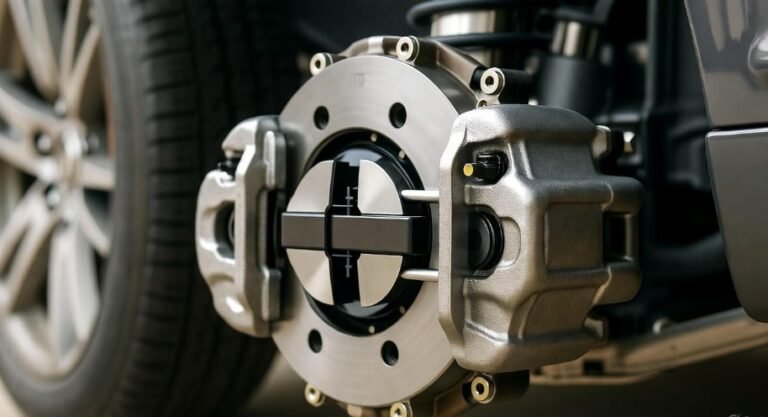How to Easily Program Your Honda Civic Key Fob: A Step-by-Step Guide for Every Driver

Programming a Honda Civic key fob might seem like something only a dealership technician can do, but the truth is, many Civic owners handle it on their own in just a few minutes. Maybe you bought a replacement key fob, your existing one stopped responding, or you added a spare for peace of mind. Regardless of the reason, knowing how to program the key fob yourself saves time and prevents costly dealership visits. This process is not only straightforward but also empowering because you’re taking charge of your vehicle’s convenience and security.
The main concern many people have is whether they might mess something up or accidentally disable something in the car. But don’t worry—programming a key fob does not alter your car’s core electrical features. What you’re doing is syncing a tiny transmitter (the key fob) with the car’s receiver so both can communicate properly. Think of it like pairing Bluetooth headphones. Once paired, the signals work seamlessly. If the signal becomes unsynced due to a battery replacement, interference, or factory reset, you simply reprogram it again.
In this guide, we will walk step-by-step through the exact process of how to easily program your Honda Civic key fob. The approach we will follow works for many Honda Civic models, especially those from the early 2000s up to mid-2010s. Newer models with push-button start sometimes require dealership-level programming, but even then, learning the basics helps you understand what’s happening behind the scenes. So let’s begin by understanding your key fob and preparing for the programming process.
In This Article
- 1 Understanding Your Honda Civic Key Fob
- 2 Why Programming Your Key Fob Matters
- 3 Preparing for Key Fob Programming
- 4 Step-by-Step: How to Easily Program Your Honda Civic Key Fob
- 5 What If It Doesn’t Work?
- 6 Troubleshooting Your Honda Civic Key Fob
- 7 Frequently Asked Questions About Honda Civic Key Fob Programming
- 8 Additional Tips and Considerations
- 9 Benefits of Programming Your Own Key Fob
- 10 A Friendly Reminder
- 11 Conclusion
Understanding Your Honda Civic Key Fob
Before we jump into programming, it’s important to understand the role and function of your key fob. A Honda Civic key fob is more than just a remote that locks and unlocks your car. It is a small wireless transmitter that sends coded signals to your car’s built-in receiver. These signals perform actions like:
-
Locking the doors
-
Unlocking the doors
-
Opening the trunk (if supported)
-
Activating the panic alarm
-
Remote start on select models
Your key fob and your car need to be “in agreement” or in sync to communicate. This is why programming the key fob is so important. If the fob is not synced, pressing buttons will not trigger anything, even if the battery is new. When the fob is programmed correctly, your Honda Civic recognizes it as an authorized remote.
Most Honda Civic key fob designs share similar internal components:
-
A battery (usually CR1616 or CR2032)
-
A small circuit board
-
Button contacts
-
A programming identification chip
If your key fob has been damaged, exposed to moisture, or the internal circuit is cracked, programming alone won’t fix it. In that case, a full replacement is needed. But if your key fob is physically intact, programming will likely restore full functionality.
Why Programming Your Key Fob Matters
Programming is what “teaches” your car to recognize your specific remote. Without programming:
-
The car may not respond to lock/unlock signals.
-
The alarm may not deactivate properly.
-
Remote start or panic alarm buttons may not function.
Some drivers think replacing the battery requires reprogramming the fob every time. This is not always true. Usually, simply changing the battery does not erase programming. But if your fob goes completely dead for a long period or the car’s receiver memory resets, reprogramming becomes necessary.
If you recently bought a used key fob online, the fob likely has old programming linked to another Civic. That old pairing must be overwritten. This is why we always recommend starting with a clean programming sequence.
Preparing for Key Fob Programming
Before we begin the actual process, you need to prepare a few things. Good preparation makes the process smooth and prevents missteps.
Items You Will Need:
-
Your Honda Civic key fob (new or existing)
-
Your car key
-
A seat inside the vehicle with all doors closed
-
A quiet environment (no distractions or rushing)
Important Notes:
-
The process must be done quickly. Some steps are time-sensitive.
-
Avoid opening any door during programming except the driver’s door when prompted.
-
Ensure your key fob battery is fresh. A weak battery may result in failed syncing.
Check Car & Fob Compatibility
Honda Civics differ slightly from year to year. Here is a simple compatibility guide:
| Model Years | Key Fob Programming Method | Estimated Time |
|---|---|---|
| 1996–2000 | Usually requires locksmith | 10–20 mins |
| 2001–2015 | You can program manually | 3–5 mins |
| 2016+ | Often requires dealership tools | 10–30 mins |
Most Civic owners fall into the 2001–2015 range, so the manual programming instructions will apply.
Step-by-Step: How to Easily Program Your Honda Civic Key Fob
Now we get to the actual programming process. Read through the steps once before starting so you understand the rhythm.
Step 1: Sit in the Driver’s Seat and Close All Doors
Make sure every door is fully shut. The vehicle must be in a secure mode for programming to work.
Step 2: Insert and Remove the Key 6 Times
Insert the ignition key into the ignition slot and remove it quickly.
Do this six times within 10 seconds.
This signals the car to enter programming mode.
Step 3: Insert the Key a Seventh Time and Leave It Inside
On the seventh insertion, leave the key in the ignition, turned to the ON position (not starting the engine).
You may hear a soft click or the door locks cycle. This means the car is ready for remote pairing.
Step 4: Open and Close the Driver’s Door
Open the driver’s door once, then close it. This triggers the sync confirmation.
Step 5: Press Any Button on the Key Fob
Press the lock or unlock button on your key fob.
If successful, you may hear the locks cycle again. That is your confirmation.
If programming multiple key fobs, press a button on each one now before ending the sequence.
Step 6: Turn Off the Ignition
Remove the key, step outside, and test the key fob. If everything worked properly, your fob should now control the locks and alarm system.
What If It Doesn’t Work?
Programming can occasionally fail on the first attempt. Most of the time, this happens because the steps were not completed fast enough. Simply try again, moving through each step smoothly but briskly.
Common reasons for failure:
-
Weak key fob battery
-
Damaged internal transmitter
-
Incorrect model key fob
-
Not closing the doors fully
-
Timing was too slow between key insertions.
Troubleshooting Your Honda Civic Key Fob
Even though programming your Honda Civic key fob is generally straightforward, occasional hiccups can occur. Knowing how to troubleshoot common problems saves time and frustration.
1. Check the Key Fob Battery
The most common reason a key fob doesn’t work is a weak or dead battery. Even if the buttons click, the battery might not have enough power to send a proper signal. Replace it with the type recommended by Honda—usually CR1616 or CR2032—and try the programming sequence again.
2. Restart the Programming Process
If the first attempt fails, don’t panic. Simply close all doors, remove the key, and start from step one. Timing is essential, and a slight delay can prevent programming. Practicing the sequence a couple of times ensures smooth execution.
3. Reset the Car’s Receiver
In rare cases, the car’s receiver may need a reset. Disconnect the battery for a few minutes, reconnect it, and repeat the programming sequence. This essentially clears any memory conflicts.
4. Avoid Electronic Interference
Other electronics nearby can disrupt the signal between the fob and car. Ensure mobile phones, Bluetooth devices, and other remotes are at a safe distance during programming.
5. Verify Key Fob Compatibility
A key fob purchased online or from a third-party seller may not be compatible with your Civic’s model year. Always check compatibility before attempting programming.
Frequently Asked Questions About Honda Civic Key Fob Programming
1. How Long Does Key Fob Programming Take?
On average, the process takes just 5 minutes once you have all the steps down. It’s faster than waiting at a dealership.
2. Can I Program a Used Key Fob?
Yes, but ensure the old programming is cleared. Some older fobs may require a dealership or locksmith if manual programming fails.
3. Do I Need to Reprogram After Replacing the Battery?
Usually, replacing the battery doesn’t erase programming. However, always test the fob after a battery swap to confirm it’s working.
4. Can I Program Multiple Fobs at Once?
Yes, if you have more than one key fob, you can press a button on each during the programming sequence before finalizing.
5. What If My Fob Still Doesn’t Work?
If repeated attempts fail, it may be a defective fob or a vehicle receiver issue. Contact a Honda dealer or professional locksmith for assistance.
6. Is Programming My Fob Dangerous?
No, the process is safe and won’t interfere with your car’s electrical system. You’re only syncing a wireless signal.
7. Can I Program a Keyless Entry Remote?
Yes, the steps are similar, but newer push-button start models may require specialized tools from a dealership.
Additional Tips and Considerations
Programming your key fob is just one part of maintaining convenience and security. Here are some tips to ensure long-term functionality:
-
Keep Your Key Fob Clean: Dirt or debris can prevent buttons from making contact. Wipe the fob with a soft cloth regularly.
-
Avoid Moisture: Water or extreme humidity can damage the electronics inside.
-
Check the Battery Periodically: Even before the fob stops working, a low battery can reduce signal strength.
-
Use Official Replacement Parts: Third-party fobs may not always work reliably.
-
Be Mindful of Extreme Temperatures: Heat and cold can affect the battery and circuitry, potentially interfering with programming.
Benefits of Programming Your Own Key Fob
There are several advantages to taking control of this process yourself:
-
Save Money: Dealerships can charge anywhere from $50–$150 for key fob programming. Doing it yourself avoids this cost.
-
Immediate Access: You don’t have to schedule an appointment or wait for a technician.
-
Peace of Mind: Understanding your key fob and its programming ensures you’re never locked out unexpectedly.
-
Learn Your Vehicle: The process familiarizes you with how your Civic’s security and remote system works.
A Friendly Reminder
Programming a Honda Civic key fob is more approachable than many people realize. Treat the steps like a small puzzle. Timing is key, attention to detail matters, and a little patience goes a long way. Think of it as bonding with your car—a quick ritual that ensures your vehicle responds to you reliably every day.
Many Civic owners report a sense of satisfaction when they successfully program their fob themselves. It’s empowering and builds confidence in maintaining your car independently. Even if you end up needing professional help for more advanced models, knowing the basics gives you the knowledge to troubleshoot minor issues quickly.
Conclusion
Programming your Honda Civic key fob doesn’t have to be intimidating. By following the steps of inserting and removing the key, opening and closing the driver’s door, and pressing the fob buttons, you can easily sync your key fob to your car. Remember to check the battery, avoid interference, and practice the sequence calmly.
Taking control of your key fob programming not only saves money but also ensures that you maintain convenience, security, and peace of mind. With this guide, you’re equipped to handle your Civic’s key fob confidently, whether it’s a brand-new fob, a used one, or a battery replacement.
So the next time your Honda Civic key fob needs programming, you can approach it with the confidence of someone who knows exactly what they’re doing. No more waiting at a dealership or paying unnecessary fees—just a simple, efficient, and rewarding process that keeps you in full control of your vehicle.