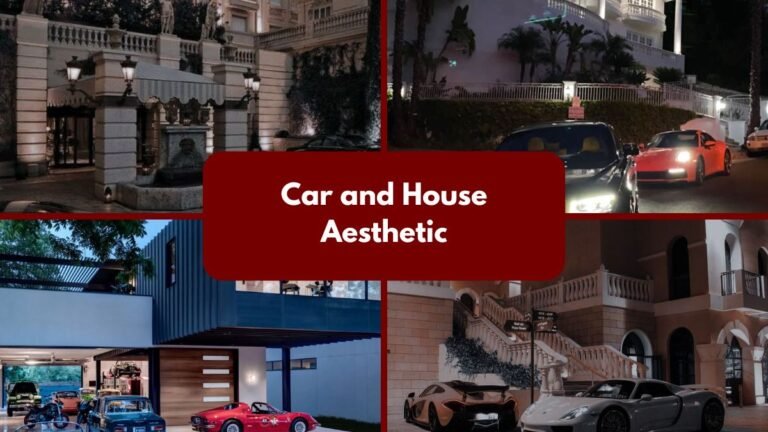How to Add Oil in Car Mechanic Simulator: A Friendly Guide

I still remember the first time I sat down to play Car Mechanic Simulator. I had no clue what I was doing. Just a virtual garage, a rust bucket of a car, and a big dream of fixing it up. I opened the hood, clicked around, and suddenly realized—I had no idea how to add oil in Car Mechanic Simulator.
Sounds familiar? Don’t worry. You’re not alone.
Whether you’re diving into CMS 2018, CMS 2021, or even an earlier version, this guide will walk you through the whole process like a friend sitting beside you. No jargon. No fluff. Just simple steps, real tips, and maybe a few laughs along the way.
If you’re here, chances are you’re either stuck or just trying to avoid making a mess in your virtual garage. Either way, you’re in the right place. Let’s roll up our sleeves and get your car’s engine purring again!
Why Oil is the Heartbeat of the Engine (Even in a Game)

In the game, oil isn’t just an afterthought. If your vehicle runs low or has old oil, you’ll see performance drops, weird engine noises, and sometimes you just can’t finish a job until it’s fixed.
Why adding oil is important in Car Mechanic Simulator:
-
Ensures engine health and smooth performance
-
Required for test driving vehicles
-
Needed to complete customer jobs
-
Increases realism of gameplay
-
Affects car diagnostics and ratings
So yeah, skipping the oil change isn’t just lazy—it can stop your progress cold.
The Simple Tools You Need to Add Oil in Car Mechanic Simulator
Before we get into the “how”, let’s talk about what you need. The beauty of CMS is that the tools are always available—you just need to know where and how to use them.
Here’s a quick list of what you’ll need in-game:
-
Oil Drain Tool (used to remove old oil)
-
Oil Cap (on top of the engine)
-
Oil Fill Option (appears when cap is clicked)
-
A car with an internal combustion engine
That’s it. No need to buy extra tools like in real life. But knowing when and how to use them is key.
Step-by-Step: How to Add Oil in Car Mechanic Simulator
Let’s get hands-on. Whether you’re working on a beat-up sedan or a turbo-charged beast, these steps work the same.
️ Step 1: Move the Car to a Lift Bay
To start, click on the car in your garage and choose “Move Car” > “Lift Bay 1” (or whichever bay is open). You’ll need to raise the car to drain the old oil.
️ Step 2: Drain the Old Oil First
This is critical! If you skip this, you might just overfill the engine.
-
Go to your tools menu (bottom right corner) and choose the Oil Drain Tool.
-
Move it under the engine.
-
Click on the tool and choose “Use”.
You’ll see the oil draining animation. Once done, return the tool to its spot.
Tip: If you try to drain oil without moving the tool under the engine, it’ll say “No oil to drain.” Always place it first!
️ Step 3: Locate the Oil Cap
Open the hood and look at the top of the engine. You’ll spot the oil fill cap—usually a round or rectangular shape with a symbol on top.
Hover your mouse until you see the “Add Oil” prompt. That’s your green light!
️ Step 4: Add New Oil
Click and hold to start pouring oil. This part is tricky if you’re not careful.
There’s no on-screen meter, so you have to listen to the engine sound and watch the oil dipstick (if available). Add in short pours to avoid overfilling.
Pro Tip: After 2-3 seconds of pouring, check the dipstick. Stop when it hits the MAX line.
️ Step 5: Close the Cap and Hood
Don’t forget this! If you leave the cap open and try to start the engine or test drive, nothing happens. Once capped, you’re ready to go!
A Quick Table: Oil Change Steps at a Glance
| Step | Action | Notes |
|---|---|---|
| Move Car to Lift Bay | Use the “Move Car” menu | Any open bay works |
| Drain Old Oil | Use Oil Drain Tool under car | Don’t skip or overfill happens |
| Open Hood & Find Oil Cap | Look at top of engine | Hover mouse for prompt |
| Add Oil | Click and pour slowly | Use dipstick for level check |
| Close Cap and Test Drive | Seal it up and try driving | Job complete! |
How to Know If You Added the Right Amount of Oil
You can’t just pour and pray in CMS. Adding too little or too much can mess things up.
Here’s how you really know you’ve added just the right amount:
-
Check the Dipstick – If you’ve rebuilt or removed the engine, you’ll have access to this. Use it between pours.
-
Engine Sound – After adding oil, start the engine. If it sounds rough, it may still be low.
-
Test Drive – A smooth ride means good oil. Jittery response? Check levels again.
-
Job Progress Bar – For customer jobs, oil status is part of the completion percentage. If it doesn’t go green, you’ve missed a step.
Common Mistakes Players Make (And How to Avoid Them)
Adding oil might sound simple, but here are a few beginner blunders I made—and how you can dodge them:
-
Forgetting to Drain Old Oil – Always drain first or you’ll overfill and mess up diagnostics.
-
Not Moving the Oil Drain Properly – Just selecting the tool doesn’t work—you need to physically move it under the car.
-
Overfilling the Engine – There’s no real-time gauge. Pour, pause, check. Rinse and repeat.
-
❌ Skipping the Cap Close – Leaving it open means you can’t complete a test or job.
-
️ Using the Wrong Vehicle – Electric cars or some mods may not require oil. Check the engine type first.
Knowing these helped me level up faster and avoid the frustration of endless trial and error.
A Personal Story: How I Finally Got It Right
Let me share a little story. The first time I changed oil in CMS 2021, I poured for a solid 10 seconds—no joke. I was feeling proud. Then I took it for a test drive. Nothing. Back to the garage. Turns out, I never drained the old oil.
After that, I always reminded myself: “Drain first. Pour slow. Check the stick.”
And now? It’s second nature.
Version Differences: CMS 2018 vs CMS 2021 – What You Should Know
If you’ve played both Car Mechanic Simulator 2018 and CMS 2021, you’ve probably noticed they share a lot—but not everything. The oil system is one of those mechanics that got polished over time.
Here’s a quick comparison table to break it down:
| Feature | CMS 2018 | CMS 2021 |
|---|---|---|
| Oil Pouring Feedback | None (must use dipstick) | Slight audio cue, smoother motion |
| Oil Drain Usage | Manual placement required | Same but slightly more precise |
| Dipstick Access | Limited to some engines | Available on more models |
| Job Checklist Transparency | Less clear about oil status | Shows clearly if oil needs change |
| Realism in Fluid Simulation | Basic | Enhanced and more responsive |
In both versions, the process of how to add oil in Car Mechanic Simulator remains fundamentally the same: drain first, pour slowly, check dipstick, and cap it off.
But CMS 2021 adds subtle realism touches that make oil changes more intuitive. If you’re new to the series, starting with CMS 2021 might give you a smoother learning curve.
Troubleshooting: What If the Oil Change Isn’t Working?
Sometimes, even if you follow every step, something still feels off. Don’t worry—CMS can be a bit picky. Here are common troubleshooting tips when the oil system acts up:
1. Oil Still “Too Low” After Adding?
You may have underfilled it. Try adding a few more drops and check the dipstick again.
2. Car Won’t Start After Oil Change?
Double-check the oil cap. Even in-game, an open cap can prevent the engine from running.
3. No “Add Oil” Prompt Appears?
Make sure the oil cap is visible and accessible. Some cars require removing covers or parts to reach the fill point.
4. Game Doesn’t Recognize Completed Job?
Open the job checklist and see if “Change Oil” is still unchecked. If so, re-drain and add oil again carefully.
5. Oil Drain Tool Says ‘No Oil to Drain’?
This means:
-
You didn’t place it directly under the car
-
There’s no old oil in the engine (e.g., it was empty or new)
️ TIP: Use camera rotation to place the drain tool properly. Right-click and drag to fine-tune the angle.
Advanced Oil Mechanics: Filters, Engine Swaps & More
Once you’ve nailed down basic oil changes, you’ll eventually bump into more complex situations like:
Oil Filter Replacements
Oil changes often go hand-in-hand with oil filter changes. To do this:
-
Locate and remove the old filter (usually underneath)
-
Buy a matching one from the parts shop
-
Install the new filter before adding oil
If you add oil before changing the filter, you’ll lose some when swapping. Just like real life!
Engine Swaps and Rebuilds
When you rebuild or swap an engine:
-
It often comes without oil
-
You must add oil manually before starting the car
This step is easy to forget, but essential. An oil-less engine won’t start or run—and may confuse you into thinking the build was bad.
Performance Mods and Custom Builds
Some mods change how oil is added or tracked. For example:
-
Custom V8s may have hard-to-spot oil caps
-
Modded cars may disable dipstick functionality
Always test and inspect carefully when using mods.
Frequently Asked Questions (FAQs)
1. How do I know when to change the oil in Car Mechanic Simulator?
The job sheet usually tells you. But you can also inspect the oil condition manually. Dark or dirty oil means it’s time to change.
2. What happens if I overfill the engine with oil?
Overfilling can lower engine performance. In rare cases, it may even cause you to fail a job. It’s best to drain and refill properly.
3. Can I reuse old oil after draining it?
Nope. Once drained, it’s gone. You’ll need to add new oil every time, just like in the real world.
4. Is there a warning light or alert for low oil in the game?
Not exactly. You’ll notice poor engine sound, failed diagnostics, or incomplete job checklists when oil is low.
5. Do all cars in the game need oil?
Most do, especially combustion engine cars. Electric or specialty vehicles may not. Always inspect the engine type first.
6. Can I change oil without a lift?
Technically, yes. But using a lift gives better access for the oil drain tool. Some vehicles require a lift due to ground clearance.
7. Where do I buy oil in Car Mechanic Simulator?
You don’t. Oil is always available when you click the cap and choose “Add Oil.” No purchase necessary!
8. Do oil filters matter in CMS?
Yes. Leaving a dirty filter reduces oil performance. Replacing it boosts engine health and helps job completion.
Real-Life Parallels: Why This Mechanic Matters More Than You Think
Playing Car Mechanic Simulator actually taught me things I never expected to use outside the game. One day, my real car started clanking. I popped the hood, checked the oil dipstick—and saw it bone dry. Because of CMS, I knew exactly what to do.
That’s the magic of games like this. They blend simulation with real-life skills. Learning how to add oil in Car Mechanic Simulator isn’t just about game progress—it’s about confidence.
Conclusion: From Rookie Wrench to Virtual Master
So, there you have it—everything you need to know about how to add oil in Car Mechanic Simulator, whether you’re playing CMS 2018, 2021, or just getting started.
To recap:
-
Always drain the old oil before adding new.
-
Use the oil drain tool under a lift.
-
Pour slowly and check the dipstick.
-
Close the oil cap and verify the job is marked complete.
This simple act—adding oil—might seem small, but it teaches discipline, attention to detail, and a bit of patience. And honestly? It feels pretty awesome when you hear that engine roar after doing it right.
So go ahead—grab your virtual wrench, open that hood, and start pouring like a pro. You’ve got this!