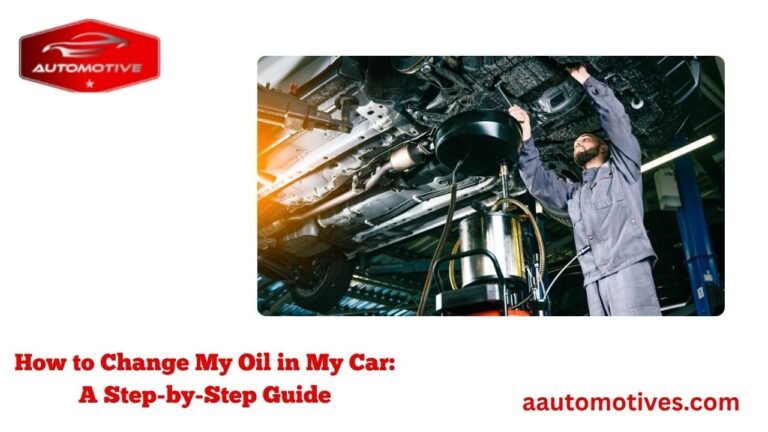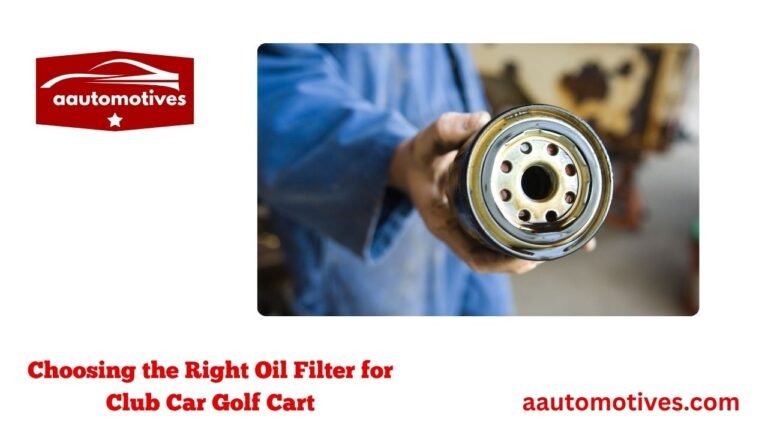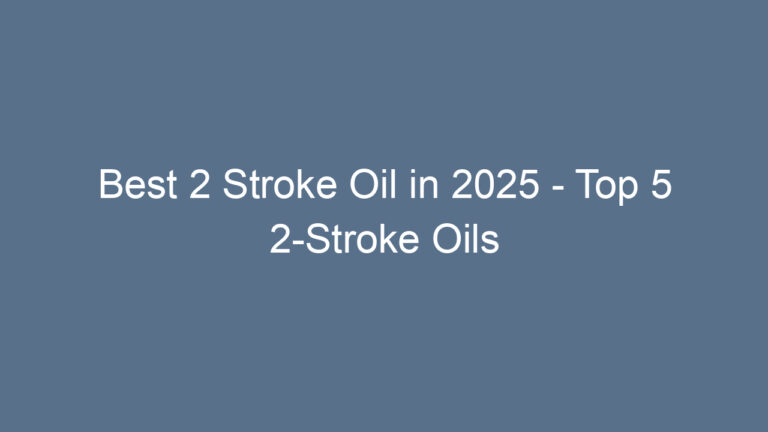How Do You Put Oil in a Car in Car Mechanic Simulator?

Have you ever sat there staring at the screen in Car Mechanic Simulator, oil cap in sight, oil bottle in hand, and yet nothing’s happening?
Yeah. Been there.
Learning how to put oil in a car in Car Mechanic Simulator isn’t rocket science, but it can feel confusing if you’re just starting out. Whether you’re a weekend gamer, a car enthusiast, or someone who just downloaded the game on a whim during a Steam sale, this guide is for you.
I remember the first time I tried it—I ended up draining the oil, walking away from the lift, and somehow reinstalling the engine cover before realizing… wait, where’s the oil?
In this guide, I’ll walk you through every step, like a friend sitting next to you, cheering you on while showing you how it’s done. This isn’t just about filling oil—it’s about understanding the why, the how, and all the little “oops” moments in between.
Let’s get our hands (virtually) greasy.
The Basics of Oil in Car Mechanic Simulator
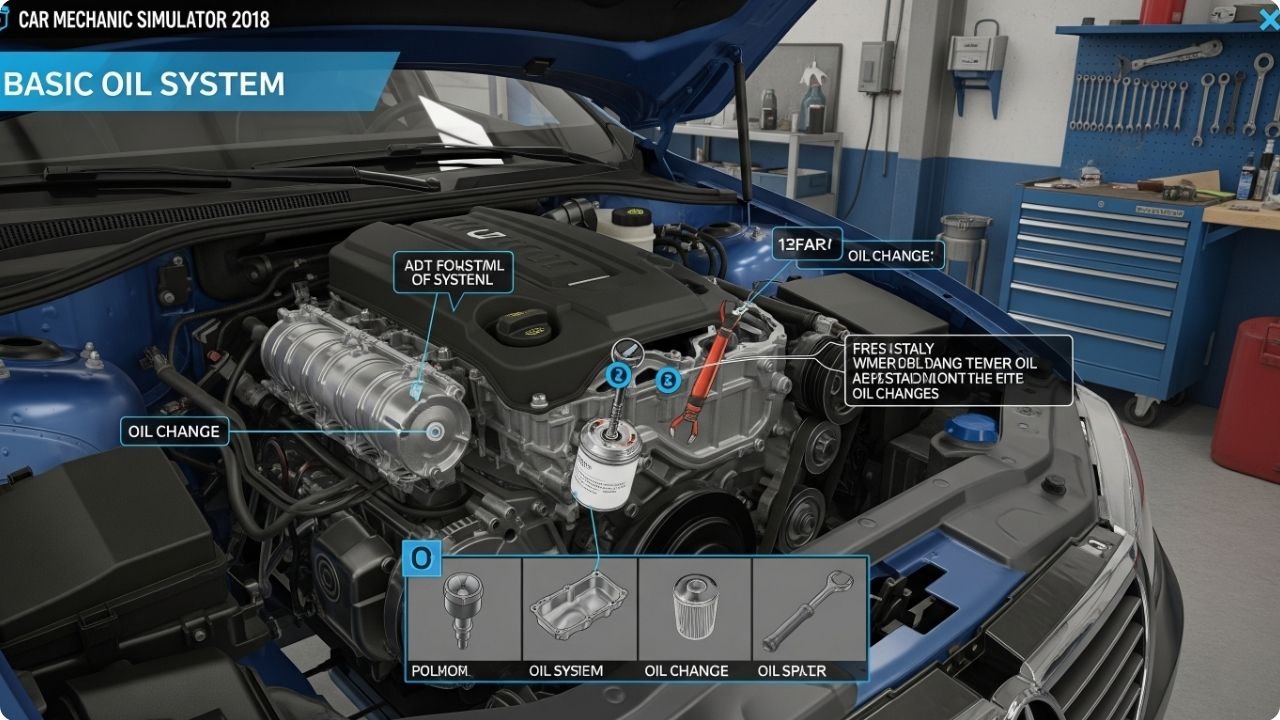
Here’s what oil does in the game:
-
Lubricates internal parts of the engine
-
Reduces friction and wear
-
Affects customer satisfaction and car performance
-
Necessary to complete some repair tasks
Important note: Skipping oil refills after engine rebuilds or draining it by accident can fail customer orders.
Finding the Oil Fill Cap – Step One in a Tiny Puzzle
This is the part where I got stuck for almost 15 minutes. You’d think the game would flash an arrow or something, but nope—it wants you to find it.
To put oil in a car in Car Mechanic Simulator, follow this:
-
Open the hood of the car (click on the hood or use the context menu).
-
Go into Engine Bay Mode—this focuses your camera on the engine area.
-
Look for the oil fill cap. It’s usually a circular cap with a small oil can icon on it.
Here’s a table for quick reference based on engine types:
| Engine Type | Oil Fill Cap Location |
|---|---|
| Inline-4 | Front top of engine near timing cover |
| V6 | Middle-top between valve covers |
| V8 | Usually off to one side of intake |
| Rotary | Small cap at front, lower than usual |
If you’re unsure—zoom in. Use that mouse wheel. It helps.
Step-by-Step: How Do You Put Oil in a Car in Car Mechanic Simulator
Let’s break it down clearly. No more confusion. Just follow this, and you’ll be golden.
Step 1: Go to the Engine Bay
Click the front of the car and select “Open Hood.” After that, choose the “Examine Engine Bay” option. You’ll now see the engine up close.
Step 2: Locate the Oil Fill Cap
Like we discussed earlier, it has a small icon. Click on it (hover your mouse until it lights up yellow).
Step 3: Select “Add Oil”
Once clicked, a pop-up menu will appear. Choose “Add Oil.” The bottle will hover above the cap.
Step 4: Start Pouring
Hold the mouse button (or your controller trigger) to start pouring. Watch the oil level meter on the left side of the screen.
Tip: Don’t just dump oil blindly. Too much oil? You’ll have to drain it again. And that’s another five minutes of your life gone.
Step 5: Stop When Full
Let go of the button when the meter shows full (don’t overfill). That’s it! Mission accomplished.
What Happens If You Overfill or Underfill?
In real life, overfilling causes foaming, overheating, or seal damage. In the game? You might not see your test drive succeed. Also, customers might give you a lower rating or reject the job completion.
Underfilling = Poor engine performance
Overfilling = Must drain and refill correctly
You can always check oil level by:
-
Clicking the dipstick
-
Selecting “Check Oil Level”
This small check saves time.
Common Mistakes When Adding Oil
Let’s face it—we all goof up at some point. Here are the most frequent errors players make when figuring out how do you put oil in a car in Car Mechanic Simulator:
-
Forgetting to add oil after draining it
-
Overfilling and then scrambling to find the drain plug again
-
Not opening the hood (yes, it sounds silly, but it happens)
-
Adding oil to the wrong spot (air filter box, anyone?)
-
Skipping dipstick checks
If any of these sound familiar, you’re not alone.
Pro Tips to Master the Oil Process
Once you’ve added oil a few times, you’ll start to develop a rhythm. Here are some tricks I wish I knew earlier:
-
Use the dipstick even if the meter looks full—some engines are picky.
-
Drain before rebuilding—avoids unnecessary cleanup.
-
Check oil type only if it’s a performance engine mod—otherwise, standard oil is fine.
-
Add slowly when nearing full—saves rework time.
Unlocking Advanced Gameplay: Beyond Basic Oil Fills
Once you get the hang of standard oil refills, you’ll start noticing little opportunities to get better and faster. And that’s when things start to feel more immersive—like you’re not just clicking buttons, you’re actually becoming the virtual version of a seasoned grease monkey.
In advanced gameplay, oil-related tasks become part of a broader workflow:
-
Engine rebuilds almost always require a fresh oil refill.
-
Performance upgrades mean you’ll often check oil more than once.
-
Diagnosis on customer cars sometimes includes confirming oil pressure-related errors—you’ll have to verify it’s not just low oil.
Sometimes a job description won’t directly say “Add Oil,” but you’ll have to use your intuition. For example, you’ll rebuild an engine, return everything to perfect condition, and yet the car won’t start. Turns out, no oil. It’s subtle, but very real. Just like a mechanic’s sixth sense in real life.
Using the Oil Drain Tool – Fixing Overfills or Replacing Oil
Here’s the thing—everyone messes up a pour now and then. And when you overfill, your best friend is the oil drain tool.
To use it:
-
Move the car to Car Lift A or B.
-
Raise the car using the lift control.
-
Walk over to the oil drain tool (that little metal tank on wheels).
-
Move it under the oil pan.
-
Click the tool and select “Use.”
-
Oil drains completely—then you’re good to refill properly.
It’s clean, simple, and oddly satisfying.
Pro Tip: Always drain oil before taking out the oil pan or crankshaft. Otherwise, oil will spill and you’ll need to clean it up manually (yes, the game includes oil stains and cleaning penalties!).
Mod Support and Custom Oil Behaviors
Did you know that Car Mechanic Simulator supports mods that can change how oil works in the game?
Some custom engines or performance mods have different oil fill limits, and others can simulate synthetic oil, racing oil, or even oil pressure behavior during test runs. If you’re using mods from the Steam Workshop, here’s what to watch for:
-
Read the mod description—oil capacity may vary
-
Always check oil twice after modded engine installs
-
Some mods simulate engine blowouts from no oil
It’s wild—but it adds a layer of realism that die-hard simulator fans truly appreciate.
Real-Life Parallels: Why This Skill Matters in Both Worlds
Funny enough, this virtual skill translates surprisingly well to real life. I had a friend who played Car Mechanic Simulator religiously, and one day his dad’s car was leaking oil. Guess who spotted the issue? Yep—gamer intuition kicked in.
Here’s what learning how do you put oil in a car in Car Mechanic Simulator teaches you in real life:
-
Where to locate the oil fill cap
-
Why overfilling oil is dangerous
-
How to check the dipstick
-
The importance of regular maintenance
-
How much of a difference clean oil makes in performance
So next time your neighbor’s car is making weird engine sounds, you might just be the one to suggest, “Hey, did you check the oil?”
Frequently Asked Questions (FAQs)
Let’s wrap up with the most common questions about oil refills in the game—and real-world insight where it applies.
1. Can you overfill the oil in Car Mechanic Simulator?
Yes. If you keep pouring after the fill meter is full, it’ll overfill. You’ll need to drain it and try again.
2. What happens if I forget to add oil after rebuilding the engine?
The car won’t run properly, or the job won’t complete. The game registers missing oil as an incomplete repair.
3. Do different engines have different oil capacities in the game?
Yes, though the differences are subtle. V8s need more oil than Inline-4 engines. Some modded engines vary even more.
4. Is there a way to check oil without opening the cap?
Yes! Use the dipstick—click it and select “Check Oil Level.” It’s more accurate than guessing.
5. Do I need to use synthetic oil or special types?
In the base game, no. One standard oil type covers all. However, some mods simulate different oil types.
6. Can I remove just some oil if I added too much?
Nope. It’s all or nothing. If overfilled, you must drain completely and refill from scratch.
7. Why doesn’t the oil meter appear sometimes?
You might not be in Engine Bay view or the game camera glitched. Zoom in and re-enter the engine view.
8. Does forgetting oil affect customer ratings?
Yes. Unfilled or overfilled oil leads to job rejection, loss of money, and lower satisfaction scores.
Final Thoughts: From Rookie to Garage Legend
If you’ve made it this far—congrats! You now know everything you need about how do you put oil in a car in Car Mechanic Simulator. From the first moment you open the hood to the satisfying click of a completed job, you’ve leveled up your virtual mechanic skills.
And you didn’t just learn how to pour oil. You picked up attention to detail, real-life parallels, and that irreplaceable feeling of fixing something right.
So next time you’re in your digital garage, pouring oil into a V8 with jazz music playing in the background and the rain pattering outside your window—remember this guide. And smile. You’re not just playing a game. You’re becoming a master.