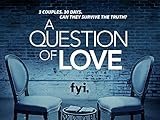How to Reset Acura MDX Radio: Quick and Easy Steps

If you’re an Acura MDX owner, you probably know just how much this luxury SUV elevates the driving experience. From plush interiors to smooth handling, it’s a vehicle designed to make every journey enjoyable. But there’s one aspect that can sometimes cause frustration—your Acura MDX radio. Whether it’s an unresponsive touchscreen, frozen buttons, or connectivity issues, a malfunctioning radio can put a damper on your ride. Luckily, resetting your Acura MDX radio is simpler than you might think, and it can restore your system to smooth functionality in just a few steps.
In this guide, I’ll walk you through soft resets, hard resets, and practical tips to avoid future issues. By the end, you’ll have the confidence to troubleshoot and fix most radio problems yourself, saving time and trips to the dealership.
Understanding the Acura MDX Radio System
The Acura MDX radio is more than just a device for playing music. It’s a hub of connectivity that integrates AM/FM, SiriusXM satellite radio, and Bluetooth. This system allows drivers to enjoy hands-free calls, stream playlists, and access a wide range of audio entertainment options. With such complex functionality, it’s natural for minor glitches to occur over time.
A common scenario: you hop into your MDX, press a button, and nothing happens. Or the screen freezes mid-song. These issues are not signs of a dying vehicle—they’re just signals that your radio needs a reset. Think of it as giving your SUV a gentle nudge, reminding it to refresh and get back to work.
Method 1: Performing a Soft Reset
The first line of defense is always a soft reset. This method is safe and won’t erase your saved stations or settings, making it ideal for minor glitches. Here’s how to do it:
-
Turn the ignition key to the “On” position so that the radio powers up.
-
Locate the power button on your radio system. Press and hold it for a few seconds until the screen turns off.
-
Release the button and wait a couple of seconds.
-
Press the power button again to turn the radio back on.
This quick process often resolves minor software hiccups, like frozen screens or slow responses. It’s similar to restarting your smartphone when an app stops working—it refreshes the system and restores normal function. For most Acura MDX owners, a soft reset is all that’s needed to get their radio back in tune.
Method 2: Performing a Hard Reset
Sometimes, a soft reset isn’t enough. When the radio continues to act up, a hard reset can be the solution. Keep in mind that this method will erase all your radio presets and custom settings, so be prepared to set them up again. Here’s a step-by-step approach:
-
Turn the ignition key to the “Off” position.
-
Locate the fuse box in your MDX. Depending on the model year, this might be under the driver-side kick panel, under the steering column, or in the engine compartment.
-
Identify the fuse labeled “Audio” or “Radio.”
-
Use a fuse puller or pliers to carefully remove the fuse.
-
Wait about 1 minute to allow the radio system to fully reset.
-
Reinsert the fuse into its original slot.
-
Start the car and turn the radio back on.
Performing a hard reset is like giving your MDX radio a fresh start. It clears out any stubborn software errors that a soft reset couldn’t fix. While it may feel a bit intimidating at first, following these steps carefully ensures that your radio is reset safely.
Tips to Prevent Future Radio Problems
While resetting the radio solves immediate issues, preventing problems in the first place is always better. Here are some practical tips to keep your Acura MDX radio running smoothly:
-
Update the firmware regularly: Firmware updates often fix bugs and improve system performance.
-
Avoid extreme temperatures: Excessive heat or cold can affect electronic components, including your radio.
-
Check antenna connections: Loose connections can lead to poor reception or signal loss.
-
Handle controls gently: Press buttons deliberately to avoid wear or internal damage.
-
Maintain your car battery: Weak batteries can disrupt the performance of the radio system.
By incorporating these small habits into your routine, you’ll minimize the likelihood of experiencing radio glitches and enjoy a seamless driving experience.
Common Radio Issues in Acura MDX
Understanding the types of problems your radio might encounter helps you troubleshoot more effectively. Some common issues include:
-
Frozen or unresponsive screen – often resolved with a soft reset.
-
Loss of Bluetooth connectivity – may require reconnection or a hard reset.
-
No sound or distorted audio – check fuses, connections, and system settings.
-
Error messages – sometimes linked to system updates or battery interruptions.
Recognizing these signs early allows you to act quickly and avoid frustration during your drives. Think of it as tuning a musical instrument—the sooner you address the small issues, the better the performance in the long run.
Here’s a small comparison table to summarize the differences between soft and hard resets:
| Feature | Soft Reset | Hard Reset |
|---|---|---|
| Preserves settings | ✅ Yes | ❌ No |
| Difficulty level | Easy | Moderate |
| Time required | <1 minute | 5 minutes |
| Typical use | Minor glitches | Persistent issues |
| Risk of data loss | None | All presets erased |
This first half introduces the topic, explains the importance of the Acura MDX radio, and walks through both soft and hard reset methods. It also gives preventive tips and highlights common issues, setting up the reader for the remaining troubleshooting steps, FAQs, and expert advice in the second half.
Advanced Troubleshooting Tips for Acura MDX Radio
Sometimes, resetting your Acura MDX radio isn’t enough to resolve more persistent issues. In these cases, a deeper look into the system and settings can help you pinpoint the problem. For instance, if your radio continues to lose Bluetooth connectivity or refuses to recognize your devices, it may require removing paired devices and reconnecting them. Access the Bluetooth settings, delete all saved devices, and then pair your smartphone again. This simple step often clears software conflicts that may be causing connection drops.
Another common scenario is when the radio displays distorted or low-quality sound. This may not always be a hardware problem. Check the audio balance and fade settings, ensure your antenna is fully secured, and inspect the wiring for any loose connections. If these measures don’t work, it may be time to consult a certified Acura technician to inspect the radio amplifier or head unit.
Resetting Acura MDX Radio via Battery Disconnect
A slightly more advanced method for stubborn radio issues involves disconnecting your car battery. This effectively cuts power to the entire system, forcing all electronics, including your radio, to perform a full reboot. Here’s how to do it safely:
-
Ensure your vehicle is in the “Off” position.
-
Open the hood and locate the battery terminals.
-
Using a wrench, disconnect the negative terminal first, followed by the positive terminal.
-
Wait for about 5–10 minutes to allow residual power to drain completely.
-
Reconnect the positive terminal first, then the negative.
-
Start the vehicle and turn on your radio.
This method often resolves persistent glitches that even a hard reset cannot fix. However, be cautious, as disconnecting the battery may reset other vehicle settings like the clock or navigation preferences. Think of it as giving your Acura a “power nap”—everything wakes up refreshed and ready to function.
Protecting Your Radio from Future Problems
Once your Acura MDX radio is back in working order, it’s essential to take preventive measures. Beyond the previously mentioned tips, consider these additional steps:
-
Regularly check software updates: Acura periodically releases updates for the infotainment system that fix bugs and improve performance.
-
Limit aftermarket modifications: Non-OEM devices or interfaces can interfere with your radio system.
-
Clean your dashboard controls: Dust and debris can accumulate and affect button response over time.
-
Monitor power surges: Sudden voltage spikes can damage sensitive electronics. A stable battery and properly functioning alternator help prevent this.
Implementing these small but effective habits ensures your radio system continues to perform optimally for years, enhancing your daily driving experience.
FAQs About Resetting Acura MDX Radio
1. How Can I Reset the Acura MDX Radio?
To reset your radio, simply press and hold the power button until the system restarts. For persistent issues, try a hard reset or disconnect the battery for a complete reboot.
2. Why Is My Acura MDX Radio Not Working?
Common causes include a blown radio fuse, weak battery, or software glitches. Performing a soft or hard reset often resolves the problem, but a dealership visit may be required for more complex issues.
3. How Do I Enter the Code for My Acura MDX Radio?
If prompted for a code after a reset, turn on the radio, hold down preset buttons 1 and 6 simultaneously to display the serial number, then call your Acura dealer to retrieve the radio code.
4. What Should I Do If My Radio Displays an Error Message?
Try disconnecting the car battery for a few minutes to force a system reboot. If the message persists, visit an authorized Acura service center to inspect potential software or hardware issues.
5. Can I Reset the Radio Without Losing My Presets?
Yes, a soft reset preserves your saved stations and settings. Only a hard reset or battery disconnect will erase presets.
6. Why Does My Radio Lose Bluetooth Connection Frequently?
This could be caused by software conflicts, weak signal, or interference from other devices. Clearing paired devices and reconnecting them usually resolves the problem.
7. Is It Safe to Remove the Radio Fuse?
Yes, removing the fuse is safe if done carefully. It is a controlled way to perform a hard reset. Always ensure the vehicle is off and avoid touching other fuses simultaneously.
8. How Often Should I Reset My Acura MDX Radio?
Routine resets aren’t necessary unless you encounter issues. Regular software updates and preventive care are typically enough to maintain smooth operation.
Final Thoughts
The Acura MDX radio is an essential part of your driving experience, combining entertainment, communication, and convenience in one sophisticated system. While electronic glitches can be frustrating, most issues are easily resolved with a soft or hard reset, battery disconnect, or careful troubleshooting. By following the steps outlined in this guide, you can regain control of your radio system quickly and confidently.
Remember, prevention is key. Regular maintenance, careful handling, and timely updates can keep your Acura MDX radio performing at its best, ensuring every drive is enjoyable and stress-free. With a little attention and these practical strategies, your radio will continue to provide crisp, reliable sound for all your adventures.