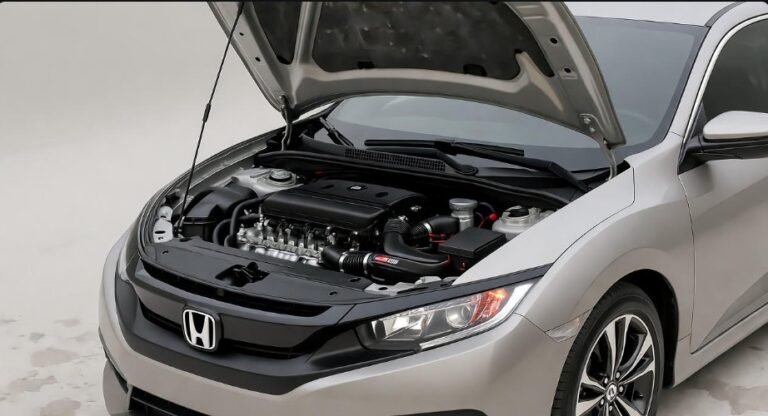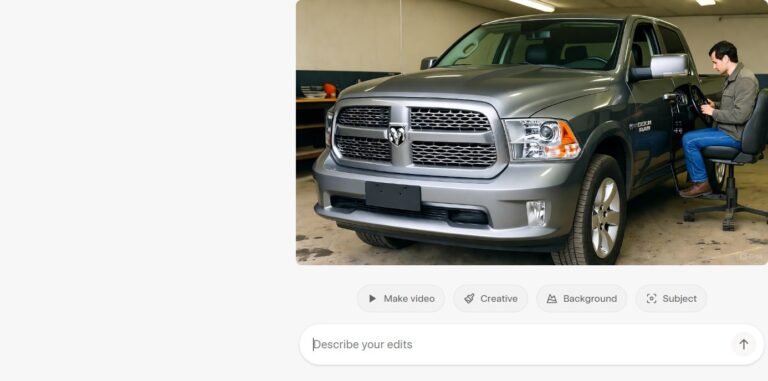How to Easily Update Your Cadillac XT5 Navigation System

Updating the navigation system in your Cadillac XT5 might sound like a small task, but it can make a big difference in how you drive each day. Think of your navigation system as a personal guide who sits beside you on every trip. When the maps are old or the system is slow, it feels like that guide is using an outdated paper map. But when you install the latest update, the guide becomes smarter, faster, and more helpful. In this article, I will show you how to easily update your Cadillac XT5 navigation system using simple steps. I will also explain why updates matter and how they improve your driving experience. The goal is to make each step clear and friendly, like advice you’d get from someone who has gone through the process and wants to help you avoid mistakes.
Why Updating Your Cadillac XT5 Navigation Matters
Keeping your navigation system updated helps you trust every turn you make on the road. When I first noticed my SUV taking me through longer routes, I realized how outdated maps can feel like driving with fogged-up glasses. An update clears that fog. It adds new roads, replaces old routes, and even improves system features. This is why the Cadillac XT5 navigation update is more than optional maintenance. It’s part of smooth and safe driving.
Updates often bring better map accuracy. They also bring improved search options and better points of interest, like restaurants, stations, and hotels. This helps you when you drive through new places where you don’t know the area well. Some updates even add performance improvements. This makes the touchscreen faster or makes menus easier to navigate. These changes may seem small, but they add up to a much better experience on the road.
Understanding the Update Basics Before You Begin
Before you start the update, you need to check a few things. This preparation step keeps you from running into surprises halfway through the process. One of the first things to check is your current system version. You can find this in the settings of your infotainment system. Knowing your version helps you see if you really need an update or not. It is like checking a book edition before buying a new one.
You also need to make sure that the update you download is compatible with your XT5 model year. Cadillac offers different update files based on each model year. If you download the wrong one, the system will not install it. This is why spending a minute on compatibility saves you from an hour of confusion.
Lastly, you should understand how the update works. Cadillac often uses a USB-based method. This means you download the update onto a USB drive and then load it into your SUV. It is simple, but you need to follow the order correctly. When you know the steps, the entire process becomes easier and smoother.
Where to Get the Official Update Safely
Finding the right update is the most important part. Many drivers assume they can download updates from any website, but that is risky. To stay safe and protect your system, you should always get your update from the official Cadillac website. This keeps your system safe from corrupt files. It also ensures that the update works with your model.
When you visit the official site, you only need to enter your model details. The site then gives you the exact update file you need. You can also check instructions written for your specific year. If you prefer in-person help, you can visit a Cadillac dealership. A technician can install the update for you. This is a good option if you’re not comfortable with downloading or installing files yourself.
Here’s a quick look at the two options:
| Update Method | What You Do | Best For |
|---|---|---|
| Manual Download | Download update > Transfer to USB > Install in car | Drivers who want quick control |
| Dealership Install | Book appointment > Technician installs update | Drivers who want expert help |
Both methods are safe. The choice depends on what feels easier for you.
Preparing Your USB Drive for a Smooth Update
When you update your XT5 on your own, the USB drive plays a key role. Think of it like the messenger that carries the new maps from your computer to your vehicle. If the messenger isn’t ready, the message won’t reach its destination. So, you need to prepare the USB correctly.
First, use a USB drive that has at least 16GB of free space. The update files can be large. Then, format the USB to FAT32. This format is the one your XT5 system reads best. After formatting, create a folder on the USB named something simple, like “Update” or “Navigation Update.” This keeps everything clean and easy to access.
This preparation step reduces errors. Many update problems happen because the USB wasn’t prepared the right way. Taking two minutes to format it saves you from restarting everything later.
Downloading the Update File the Right Way
Once your USB drive is ready, download the update from the official Cadillac website. The download may take some time because the file is large, but that is normal. After the download finishes, move the update file into the folder you created on the USB drive. Keep the file name exactly as it is. Do not rename it. Renaming may cause your XT5 to not detect it.
Here are simple bullet points to follow:
-
Visit the official Cadillac navigation update page
-
Enter your XT5 model year
-
Download the right update file
-
Move the file to your USB drive
-
Safely eject the USB
These steps make sure the file transfers correctly. If you remove the USB too early, the file might become incomplete.
Starting the Update Inside Your Cadillac XT5
This is the moment where the update comes alive. Sit in your XT5 and start the engine. Your vehicle needs to stay on during the update because turning it off can stop the installation. Insert the USB into the port. The system will detect the update file after a few seconds.
Once your system finds the file, a message appears on the screen. It will ask if you want to begin the update. When you select yes, the installation starts. The process may take several minutes. You do not need to touch anything during this time. Just let the system complete the work. It’s like waiting while your phone updates its software. It needs time, but the results are worth it.
During this step, avoid removing the USB or turning off the ignition. Doing so can interrupt the process.
Making Sure the Update Installed Correctly
After the installation finishes, your system will restart. When it comes back on, you can check the navigation version in the settings. If the version matches the one you downloaded, the update was successful. This gives you peace of mind. If you don’t check, you may not know whether the installation worked or not.
You can also test your navigation features right away. Try entering a new destination. Try zooming into the map. Try switching between menus. If everything feels smooth, then the new update is active. Your maps should load faster and routes should look cleaner.
Troubleshooting Common Update Issues
Even when you follow the steps carefully, sometimes updates encounter minor hiccups. Don’t worry—these issues are usually easy to fix. The most common problem is the system not detecting the USB drive. This often happens because the USB wasn’t formatted properly, or the update file isn’t in the correct folder. Simply double-check the format and folder name.
Another common issue is downloading the wrong update file for your Cadillac XT5 model year. Always verify the model and year before downloading. If the problem persists, restarting your vehicle and attempting the update again often resolves the issue. If all else fails, Cadillac customer support or a dealership technician can guide you through the process. Remember, patience is key—interrupting the update halfway can cause more complications.
Post-Update Checks and Optimization Tips
Once the update is installed, it’s important to confirm everything is working smoothly. Start by verifying the map data—ensure all roads, routes, and points of interest appear correctly. Next, test basic navigation functions like entering a destination or checking traffic information. Make sure voice commands respond accurately, too.
Calibrating the GPS is another important step. Sometimes, after an update, your system may take a few minutes to recognize your exact location. Running the calibration ensures precise positioning. Additionally, check that the points of interest (POI) database is current. Restaurants, gas stations, and landmarks can change frequently, and updated POIs keep your trips efficient and stress-free.
Finally, make it a habit to check for future software updates regularly. Cadillac periodically releases patches and enhancements that improve both navigation performance and overall system stability.
Benefits of Keeping Your Cadillac XT5 Navigation Updated
Maintaining an updated navigation system is about more than just maps. Here are some key benefits:
-
Accurate Directions: Avoid wrong turns or inefficient routes with the latest road information.
-
Enhanced Safety: Updated systems can include real-time traffic alerts, helping you avoid congested or hazardous areas.
-
Optimized System Performance: New software versions often improve response times and menu navigation.
-
Access to New Features: Some updates bring enhancements like improved route planning, better POI searches, and smarter voice commands.
By staying updated, your Cadillac XT5 becomes a smarter co-pilot, always ready to guide you confidently through both familiar and unknown roads.
Real-Life Experiences and Tips
Many XT5 owners have shared that after updating their navigation, the driving experience feels smoother and more intuitive. One owner mentioned how their route planning became faster, avoiding construction zones that were previously unmarked. Another appreciated how quickly voice commands responded, which made hands-free navigation easier and safer.
A personal tip from frequent travelers: always start the update at home or in a safe parking area with a reliable power source. Interruptions due to low battery or engine shutdown can cause failed updates. Treat the update like a mini road trip—it needs a safe, uninterrupted journey to succeed.
FAQs About Cadillac XT5 Navigation Updates
1. How often should I update my Cadillac XT5 navigation system?
It’s recommended to check for updates at least once a year. Frequent updates ensure maps, routes, and points of interest stay accurate.
2. Can I update my navigation without a USB drive?
While some newer models may allow over-the-air updates, most XT5 updates still require a USB drive for safe and complete installation.
3. How long does the update process take?
Depending on file size and vehicle model, it typically takes 20–40 minutes. Patience is crucial—do not turn off the vehicle during the update.
4. Will updating navigation affect my vehicle settings?
No, updating your navigation does not change vehicle settings like radio presets or climate control. It only updates the navigation system.
5. What if the system doesn’t recognize my USB drive?
Ensure the USB is formatted to FAT32 and that the update file is in the correct folder. Try a different USB if the issue persists.
6. Can I update the system myself, or should I go to a dealership?
Both options work. If you are comfortable with USB and computer downloads, self-update is convenient. Dealership updates provide professional support.
7. Will an update improve GPS accuracy?
Yes, updates often improve GPS functionality and map accuracy, reducing errors in your location tracking.
Final Thoughts
Updating your Cadillac XT5 navigation system is a straightforward but highly valuable task. Not only does it keep your maps current, but it also enhances system performance, improves safety, and provides access to new features. With a little preparation, the right USB setup, and step-by-step installation, the process becomes hassle-free.
Think of each update as giving your XT5 a fresh brain—a smarter co-pilot ready to guide you through every journey with confidence. Whether you update at home or at a dealership, the peace of mind and smoother driving experience make it worth every step.
By following the steps and tips outlined in this guide, you’ll always have accurate maps, efficient routes, and a navigation system that keeps up with the ever-changing roads ahead. Embrace the convenience, safety, and simplicity of having an up-to-date Cadillac XT5 navigation system.