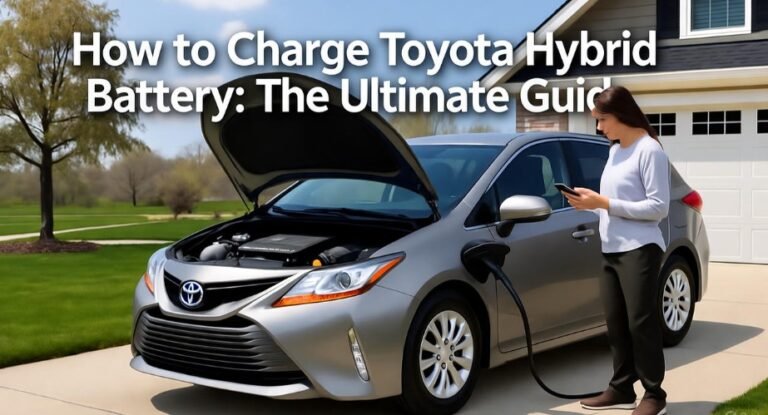How to Change Battery in Chevrolet Key Fob: Easy Step-by-Step Guide

Losing functionality in your Chevrolet key fob can feel like being stranded in your own driveway. You press the buttons, but nothing happens. Or maybe the range has shrunk to just a few feet, making you do a mini-dance just to unlock your car. Don’t panic! Most of the time, the culprit is simply a dead battery. Changing the battery in your Chevrolet key fob is surprisingly simple and something you can do in just a few minutes at home. This guide will walk you through the process step by step, ensuring your fob works like new again.
Understanding Your Chevrolet Key Fob
Before diving into the replacement process, it’s important to identify your key fob model. Chevrolet has several types of key fobs, each slightly different in design and battery compartment location. Some models are flip-style, while others are solid units with buttons on the surface. Knowing your model ensures you use the correct replacement battery and avoid damaging your fob.
Most Chevrolet key fobs use a standard coin-cell battery like CR2032 or CR2025. Check your owner’s manual or the back of the fob to confirm the battery type. Having the correct battery is crucial, as using the wrong one may prevent the fob from functioning or even damage the electronics inside. Once you know your fob model and battery type, you’re ready to start.
Signs Your Key Fob Battery Needs Replacement
Your key fob is usually one of the most reliable tools for your car, but it does have its limits. There are a few clear signs that indicate the battery is running low:
-
Reduced range: You must stand very close to the car to unlock it.
-
Intermittent functionality: Sometimes the fob works, sometimes it doesn’t.
-
No response at all: Pressing any button produces no reaction from the car.
-
Indicator light dim or absent: Many fobs have a small LED light that shows when buttons are pressed.
If you notice any of these signs, it’s a good idea to replace the battery. Proactively changing the battery before it dies completely can save you from the dreaded moment of being locked out.
Tools and Materials You’ll Need
Changing your Chevrolet key fob battery is a simple DIY task, but preparation is key. Here’s what you’ll need:
-
Small flathead screwdriver: This helps to carefully pry open the fob without damaging it.
-
Replacement battery: Make sure it matches the type your fob uses (usually CR2032 or CR2025).
-
Clean workspace: A flat, well-lit surface prevents you from losing small parts.
Having these items ready before starting will save time and prevent frustration. Think of it as prepping ingredients before cooking a recipe—you’ll thank yourself later.
Preparing to Change the Battery
Preparation is more than just gathering tools. It’s also about protecting your fob and ensuring safety. Start by laying a soft cloth on your work surface to prevent scratches. Handle the key fob gently; the plastic casing can crack if forced.
Next, check the battery orientation in the fob. Most batteries have a positive (+) side and a negative (-) side, and inserting the battery incorrectly will stop your fob from working. Take note of the current battery’s position or take a quick photo—it’s an easy trick that saves headaches.
Finally, ensure your hands are clean and dry. Oils or moisture can interfere with the internal electronics of the fob. Once these steps are complete, you’re ready to move on to the actual battery replacement.
Step-by-Step Battery Replacement
Here’s where the magic happens. Replacing the battery in a Chevrolet key fob is straightforward:
-
Locate the indentation: On the side of the fob, you’ll find a small groove or notch designed to help pry it open.
-
Pry open the fob: Using a small flathead screwdriver, gently twist in the notch to separate the fob casing. Be gentle—too much force can crack the plastic.
-
Remove the old battery: Once open, carefully lift out the old coin-cell battery. Note how it is positioned so you can insert the new one correctly.
-
Insert the new battery: Place the replacement battery in the same orientation as the old one, usually with the positive side facing up.
-
Snap the case shut: Firmly press the two halves of the fob together until you hear a click. Make sure there are no gaps along the edges.
After these steps, your key fob is technically ready to work again. It’s amazing how a simple battery swap can bring your fob back to life.
Testing Your Key Fob
Before celebrating too early, always test your key fob. Press the buttons to make sure the car responds correctly. If your fob doesn’t work immediately, don’t panic. Sometimes the contacts inside need a slight adjustment or a gentle press to ensure the battery connects properly.
If problems persist, consider these troubleshooting steps:
-
Double-check the battery orientation.
-
Ensure the battery is fully charged (new batteries can occasionally be defective).
-
Try pressing all buttons firmly once or twice to make contact.
Once confirmed, your fob should be fully operational and ready to unlock, lock, and even start your Chevrolet vehicle without a hitch.
Post-Battery Change Steps
After replacing the battery in your Chevrolet key fob, there are a few important steps to ensure everything works smoothly. First, always test all the functions: locking, unlocking, trunk release, and panic buttons. Make sure each button responds promptly.
If you notice inconsistent behavior, the contacts inside the fob may need a gentle cleaning. Use a soft, dry cloth or a cotton swab to remove any dust or residue. Avoid liquids or harsh chemicals, as they can damage the delicate circuitry. Occasionally, the fob may need reprogramming if it doesn’t communicate with your vehicle properly. Your owner’s manual will have instructions, or a quick visit to a Chevrolet dealer can fix it in minutes.
Finally, dispose of the old battery responsibly. Coin-cell batteries contain chemicals that can harm the environment if thrown in the trash. Take the old battery to a recycling center or designated drop-off point to ensure safe disposal.
Maintaining Your Chevrolet Key Fob
Maintaining your key fob is just as important as replacing the battery. Here are some tips to extend the life of your fob:
-
Clean regularly: Wipe the fob with a soft, dry cloth to remove dirt and grime.
-
Avoid moisture: Keep the fob away from water or damp environments.
-
Mind the buttons: Press buttons gently; aggressive use can wear them out.
-
Replace batteries proactively: Don’t wait until the fob stops working completely. A small drop in performance is a sign it’s time for a new battery.
By following these simple steps, you can keep your Chevrolet key fob functioning like new for years. Think of it as a tiny piece of tech that deserves a little attention—just like your car.
Tips for Choosing the Right Battery
When buying a replacement battery, make sure to:
-
Check your owner’s manual for the correct model.
-
Look for high-quality, brand-name batteries to avoid premature failure.
-
Keep a spare battery at home or in your car for emergencies.
A good battery ensures consistent performance, prevents malfunctions, and saves you from frustrating lockouts.
Common Issues and Troubleshooting
Sometimes, even after replacing the battery, your fob may not work perfectly. Common issues include:
-
Fob still unresponsive: Ensure the battery is correctly oriented.
-
Range issues: Try cleaning the contacts inside the fob.
-
Button sticking: Check for dirt or debris under the buttons.
If these steps don’t work, your fob may have a mechanical or electronic fault. In such cases, consulting a professional locksmith or a Chevrolet service center is the safest route.
FAQs About Chevrolet Key Fob Battery Replacement
1. How often should I replace my Chevrolet key fob battery?
Typically, every 2–3 years, or when you notice decreased range or inconsistent functionality.
2. Can I use any coin-cell battery for my fob?
No, always use the recommended battery type (CR2032, CR2025, etc.) as specified in your owner’s manual.
3. Is it safe to replace the battery myself?
Yes! With a small flathead screwdriver and careful handling, it’s a simple and safe DIY task.
4. What if my key fob still doesn’t work after replacing the battery?
Double-check battery orientation, clean the contacts, or consider reprogramming the fob. If it still fails, professional help may be required.
5. Can a dead key fob battery prevent my car from starting?
Yes, in vehicles with push-button start, a dead key fob battery may prevent the car from detecting the key.
6. How should I dispose of old key fob batteries?
Take them to a local recycling center or a battery drop-off point. Do not throw them in the trash.
7. Can extreme temperatures affect my key fob battery?
Yes, extreme heat or cold can shorten battery life or temporarily reduce performance.
Quick Reference Table: Key Fob Battery Replacement Steps
| Step | Action | Tips |
|---|---|---|
| 1 | Locate indentation on fob | Look for a small groove on the side |
| 2 | Pry open fob | Use a small flathead screwdriver gently |
| 3 | Remove old battery | Note orientation (+/-) for new battery |
| 4 | Insert new battery | Positive side facing up, ensure proper placement |
| 5 | Close fob | Snap securely, ensure no gaps |
| 6 | Test fob | Check all buttons for proper function |
| 7 | Dispose old battery | Recycle at designated facility |
Conclusion
Replacing the battery in your Chevrolet key fob is a simple, cost-effective way to keep your vehicle accessible and secure. With just a few tools, a bit of patience, and careful handling, you can do it yourself in minutes. Regular maintenance, proactive battery replacement, and mindful handling will ensure your fob continues to work flawlessly.
Next time your key fob shows signs of life fading, remember: it’s just a battery away from being as good as new. No dealership visit, no expensive service—just a little DIY know-how and the right battery. Your Chevrolet key fob is back in action, keeping your car secure and your peace of mind intact.