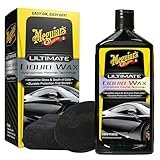How Do I Reset My Volkswagen Computer: Simple Steps for Quick Reset

Resetting the computer in your Volkswagen may sound complex, but the truth is far simpler. Think of your car’s computer as the brain behind everything that happens inside the vehicle. When things go wrong, that brain can feel overloaded. A quick reset can feel like giving it a fresh breath of air. In this guide, we will explore how this works and how you can do it with ease. The goal is to make sure you understand each step and feel confident while doing it. You are not alone in this process. Many Volkswagen owners look up how to reset the system when warning lights flash or the engine acts strange. This article shares real experience and knowledge to help you do it right. The process is safe, simple, and very effective when done the right way. You will also learn what to expect before and after the reset.
Why Resetting Your Volkswagen Computer Matters
Resetting your car’s computer is like pressing a refresh button. Sometimes the system collects old data that no longer helps the car. This old data can cause rough engine behavior, strange warning lights, and even small glitches in how the car reacts. When you start fresh, the sensors relearn your driving habits. This helps the engine respond better. A reset may also clear stored errors that came from simple issues like a weak battery or a loose wire. Many drivers assume they need a mechanic when a light blinks, but often the fix is much easier. Think of your Volkswagen as a person who just needs a moment to calm down. When the computer resets, the whole system gets a clean start. This helps keep the car smooth and stable in daily use.
Common Signs Your Volkswagen Needs a Reset
You may wonder how to know when your Volkswagen’s computer needs attention. The signs are often small at first. One common sign is strange flashing lights on the dashboard. These lights may turn on for a moment and then turn off even when nothing is wrong. Another sign is slow engine response. The engine may hesitate when you press the pedal. Sometimes the infotainment system acts odd and freezes for no clear reason. After replacing the battery, the car may behave differently because the system memory was disturbed. Even after simple repairs, the computer may not adjust right away. When all of this happens, a reset helps the car find its balance. You do not need high-level tools or expert skills to do the job. A proper reset can clear these issues and restore the system to normal.
Before You Start: Preparing for a Safe Reset
Before you try to reset your Volkswagen computer, a little preparation helps keep everything safe. Preparation also ensures that the reset works well. One thing you should do first is find a calm place to park the car. The engine should be off and the vehicle must be still. Make sure you wear gloves if you want extra protection while working near the battery. You should also check if there are warning codes on the dash. Write them down before resetting, in case you need them later. This makes troubleshooting easier. Many experts suggest waiting a few minutes after switching off the engine before touching the battery. This gives the system time to stop active processes. When you get your tools ready and follow basic safety steps, the reset becomes simple and stress-free. Good preparation ensures a smooth and safe experience.
Simple Steps for Quick Reset
Resetting the computer in your Volkswagen is one of the simplest tasks you can do. It does not require any advanced tools. Follow these steps to reset the system. These steps work like giving your car a deep breath. Each step matters, so take your time.
Steps:
-
Turn off the ignition fully.
-
Remove the key from the car.
-
Open the hood and locate the battery.
-
Disconnect the negative battery cable.
-
Wait at least ten minutes for full system discharge.
-
Reconnect the cable.
-
Start the car to confirm the reset.
This short wait lets the stored energy in the system fade. When you reconnect the battery, the computer starts fresh and clears old memory. In many cases, warning lights disappear after this. The car also adjusts its idle and engine behavior over the next few drives. A reset often feels like the car got a new start.
Understanding What Happens During a Reset
When you disconnect the battery, the stored power in the system drains. This makes the computer forget old readings and past errors. Think of it as wiping a chalkboard clean. After the reset, the sensors begin fresh learning. This helps the engine adjust to your normal driving style again. The car may feel slightly different for the first few minutes. Idle speed may change. Shifting may also feel softer or stronger as the system relearns. Do not worry. This is normal and expected. The car will settle as you drive. Many owners notice better performance within a short time. The biggest advantage is that the reset can remove false codes that came from temporary issues. This helps avoid unnecessary repair costs and confusion.
A Real Example: When a Reset Saves the Day
Sometimes a basic reset can make a big difference. A friend once had an issue with his Volkswagen where the dash kept showing a strange sensor error. The mechanic quoted a high repair cost. Before spending the money, he tried a simple reset. The error disappeared and never came back. The issue came from a weak battery during cold weather. The computer stored a false error. A reset fixed it with no cost at all. This story reminds us that simple solutions often work. When your car acts strange, you do not always need expensive repairs. A reset can be a simple, safe, and powerful solution. It is the fastest way to know if the problem is real or just a temporary glitch.
Table: Symptoms and What Resetting Helps Fix
Below is a simple table that shows what problems a reset may help with. This table helps you understand what to expect and what may improve after resetting your Volkswagen computer.
| Symptom | How Reset Helps |
|---|---|
| Flashing warning lights | Clears stored false errors |
| Poor engine idle | Helps sensors relearn settings |
| Infotainment freeze | Resets linked electronic modules |
| Post-battery issues | Recalibrates system quickly |
| Slow engine response | Refreshes throttle and air-fuel calculations |
This table gives a clear look at how useful a reset can be. You may see differences right away or after a few short trips.
Troubleshooting After the Reset
After resetting the computer, you may still see some lights or feel slight changes in the car’s behavior. Do not panic. This is normal while the system relearns. If a warning light stays on, check the car’s manual for the meaning of the code. Drive the car a few miles to let it adjust. If the issue continues after a day or two, then the problem may be real and not a glitch. Sometimes small issues like loose cables or weak batteries cause the system to behave oddly. Make sure the battery is healthy. You can also get help from a local Volkswagen expert. Online communities are also helpful. Many owners share their experiences and solutions. When you understand what is normal after a reset, you can stay calm and make smart decisions.
What You Should Avoid During a Reset
Resetting your Volkswagen computer is simple, but there are a few things you should avoid. These small mistakes can slow the process or even cause new issues. Do not rush when disconnecting the battery. A sudden pull can damage the cable or loosen the connection point. Make sure the ignition is fully off before touching the battery. Many people forget this step and it can interrupt the reset process. Avoid reconnecting the battery too soon. The system needs time to release stored power. If you rush, some old memory may stay. Also, avoid using metal objects near the battery without care. A simple slip can cause sparks. Treat the process like unplugging something valuable from your home. Slow and careful movements help keep your car safe and ready for a clean reset.
How Long Does the Reset Take?
Many Volkswagen owners worry about how long the reset takes. The good news is that it is short. The longest wait is the ten minutes when the battery stays disconnected. This small pause allows the power inside the system to clear out. When the battery is reconnected, the computer starts fresh right away. After this, your car may take a few minutes to adjust when you start driving. This is normal. The engine learns new patterns as you move. In most cases, your car runs fully normal again within one or two short trips. Think of this time as letting the car stretch after a short nap. It wakes up slowly but soon feels refreshed and ready.
Why a Reset Does Not Fix Everything
A reset works well for many common problems, but not every issue comes from the computer memory. If there is a real mechanical problem, a reset will not make it disappear. For example, a damaged sensor will continue sending wrong signals. A weak fuel pump will still cause slow acceleration. Electrical problems like broken wires also need real repairs. A reset helps you know the truth. If the warning light stays on even after a reset, the issue is real and needs attention. This is why the reset is helpful. It removes false alarms and shows you only the real problems. You can then visit a professional with clear information. This avoids guesswork, stress, and cost.
How Resetting Improves Driving Feel
Many Volkswagen owners feel the car drives differently after a reset. This happens because the computer relearns air flow, throttle movement, and fuel use. At first, the engine may feel a little unusual. It may idle higher or respond slower. But after a few miles, the car adjusts to your driving. This fresh start often improves how smooth the car feels. The engine may sound calmer. The throttle may feel more natural. Even the gear shifts can become smoother. This change can feel like the car just came out of service. Some drivers compare it to wearing new shoes for the first time. It feels different at first, but soon becomes comfortable and better than before.
Helpful Tips to Make the Reset More Effective
You can make your reset more effective with simple habits. These small tips help your Volkswagen adjust faster and smoother.
Tips you can try:
-
Let the car idle for two minutes after the reset
-
Take a short drive at low speed
-
Avoid fast acceleration during the first few minutes
-
Check the battery terminals to make sure they are tight
-
Keep an eye on the dashboard for fresh warnings
These small steps support the system while it relearns. The car needs calm and steady movement in the beginning. You do not need to change your full driving style. Just drive smoothly for a short time. This helps the system settle faster and with fewer surprises.
When to Get Professional Help
There are times when you may need expert help even after a successful reset. If the same warning keeps returning, you may have a deeper issue. A mechanic can scan the car with advanced tools. This gives more detail about what is wrong. You should also get help if the engine shakes or makes new sounds after the reset. These signs can point to issues that are not related to the computer. A reset helps clear simple problems. But when something feels serious, it is good to get a professional look. Trust your senses. If something feels wrong, let a technician check it. This protects your car from long-term problems and keeps you safe on the road.
FAQ Section
1. How often should I reset my Volkswagen computer?
You do not need to reset it often. Only reset it when the car shows signs like false warning lights or after a battery replacement. It is not something you need to do monthly.
2. Will a reset erase my radio or infotainment settings?
Sometimes the clock or radio presets may reset. This depends on the model. You can set them again after the process. It is a small change and easy to fix.
3. Can a reset improve fuel economy?
In some cases, yes. When the computer relearns fresh data, the engine adjusts better. This can lead to smoother fuel use. The improvement depends on the car’s condition.
4. Is disconnecting the battery safe for the car?
Yes, it is safe when done properly. Make sure the ignition is off and remove the negative cable slowly. This keeps the system protected.
5. Why does my car act strange after the reset?
This is normal while the computer relearns. The engine may idle a little differently at first. It becomes stable after a short drive.
6. Can I reset without disconnecting the battery?
Some models allow soft resets through the car menu. But the battery method works for all models and clears more memory. It is the most reliable way.
7. Will a reset fix the check engine light?
Yes, if the light comes from a temporary issue. But if the cause is serious, the light will come back. In that case, you need a professional check.
8. Do I need special tools for the reset?
No tools are required for the simple battery reset. If you want to read codes, you can use a small OBD scanner. But it is not mandatory.
Conclusion
Resetting your Volkswagen computer is a powerful way to fix simple issues without stress. This small action can remove false warnings, improve driving feel, and help the car start fresh. You only need a few minutes and basic steps. When done right, the reset helps you understand what your car really needs. It clears confusion and sets the system back to normal. If the problem stays even after the reset, then you know it is time for professional help. With this guide, you now have the confidence and knowledge to reset the system safely. A simple reset can give your Volkswagen a calm, smooth, and refreshed feel that lasts through many drives.